School of Business Administration
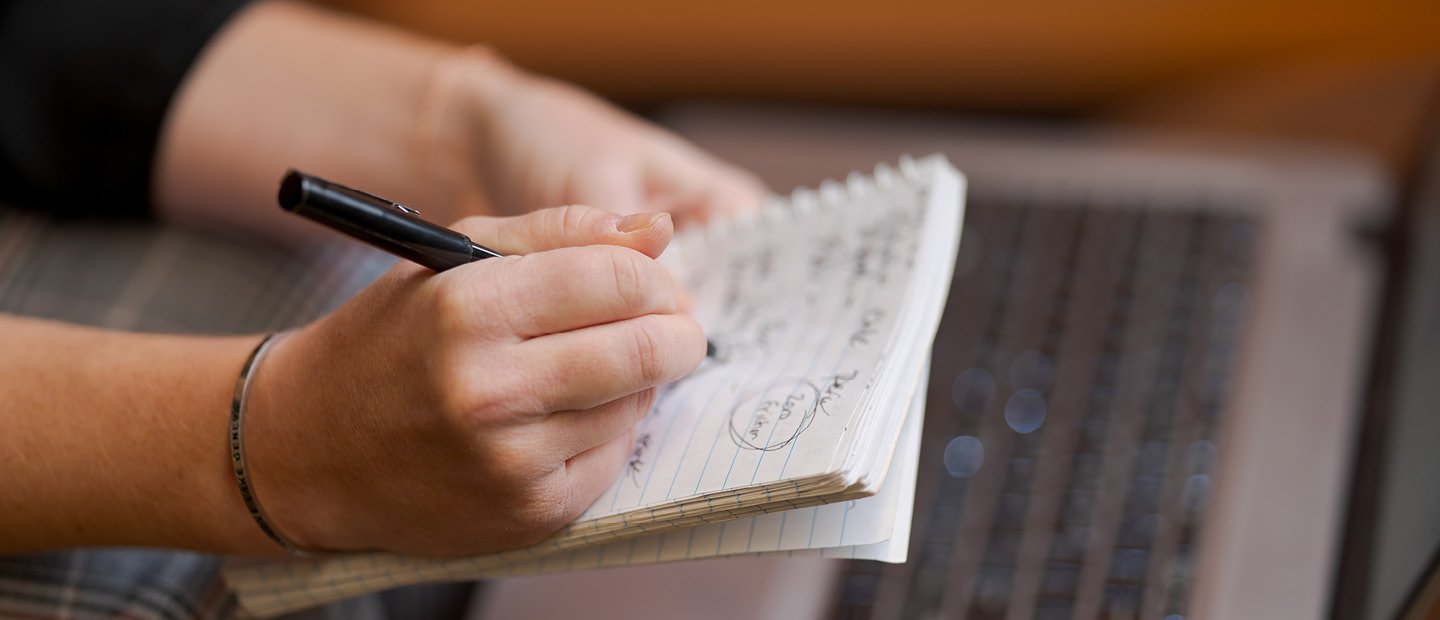
Student & Faculty Resources
The Oakland University School of Business Administration offers a wealth of expert technological support and resources to assist business students, faculty and staff members.
OU Virtual Lab
The Oakland University’s Virtual Computer labs make software and computer resources available to students. Information about software availability for each lab is available at https://www.oakland.edu/uts/student-resources/virtual-labs/. Apporto Virtual lab resources are available at https://oakland.apporto.com/
Locations
Students may use open labs during their hours of operation. Teaching labs are used for classes, workshops, training, summer camps, and other activities based upon availability. These labs are always in demand, so access is not guaranteed. Access to the lab will be granted 30 minutes before a reservation. Lab computers are pre-installed with many software packages, please check the list to make sure it has the software you need before making a reservation.
EH 215 Open Lab Winter 2024 hours (effective January 4, 2024):
Monday - Friday: 8 a.m. - 10 p.m.
Saturday: 9 a.m. - 4 p.m.
Sunday: Closed
To enter the lab, students are required to swipe their GrizzCard. Hours may vary on holidays.
| Room Number | # of machines | Lab type | Printing | Scanning |
|---|---|---|---|---|
| 200C Elliott | 36 + 1 instructor machine | Teaching | Yes | No |
| 202 Elliott | 45 + 1 instructor machine | Teaching | Yes | No |
| 212 Elliott | 24 laptops / 40 seats | Teaching | No | No |
| 215 Elliott | 8 workstations / 4 conference tables with 42" TVs / 22 seats for mobile users | Open | Yes | Yes |
| 223 Elliott | 36 + 1 instructor machine | Teaching | Yes | No |
Monday - Thursday 8:30 a.m. - 5:30 p.m.
Friday 8:30 a.m. - 4:30 p.m.
Saturday closed
Sunday closed
Hours may vary on holidays
Through course assignments and open lab hours, Oakland business students can use the Bloomberg terminals to develop better analytical skills, make decisions based on real-world data, challenge their own methods of analysis and test their skills with the Bloomberg Essentials Online Training Program (BESS).
Bloomberg Terminals At A Glance by Investopedia.com
Advanced security lab bolsters the business school's Management Information Systems program
The Security Network Instructional Lab gives students experiential learning opportunities without compromising the security of OU's computing systems or other systems that can be reached through the Internet. Here students have the opportunity to gain real-world knowledge by experimenting online with network configurations, firewalls and computer malware. All this will be available to without compromising the security of OU's computing systems or other systems that can be reached through the Internet.
Thanks to a generous donation of high-performance networking and security solutions from Juniper Networks and the recognized expertise of SBA faculty members in the field, the SBA's Management Information System program now offers students the unique opportunity to experiment online with network configurations, firewalls, and computer malware. The lab will also be used to simulate networked economies.
Business faculty members also use this advanced lab to conduct research and explore issues relating to virtualization, surveillance, and information systems security.
The lab enhances an already strong program that prepares students for careers in this growing field. Indeed, the United States Department of Labor predicts that careers for network systems and data communications analysts, and computer/network security will be among the fastest-growing occupations due to the importance of defending against the increasing sophistication of cyber attacks. A November 2010, 360 Environmental Scan, presentation by Public Sector Consultants indicates occupations in the information technology, defense, and security industries will be among the fastest growing in Michigan until 2020.
Lab Features
- Juniper Networks EX4200 Ethernet Switches
- J2320 Services Routers SRX210
- Services Gateways (secure routing and firewall with Unified Threat Management consisting of Intrusion Prevention System, Anti-Spam, Anti-Virus and Web Filtering solutions)
- Junos® operating system, a single OS operating across Juniper’s routing, switching and security solutions, to maximize network performance and security
- Virtualization features, allowing the creation and operation of multiple servers on one physical device, and clusters of servers which interact with each other much the same as servers act in the real world - providing opportunities for building simulations of new technologies in multiple server environments
Courses in the lab
The Business Network Laboratory will be a dedicated facility used by faculty to teach courses in degree programs. The lab is equipped for teaching basic data communications concepts, LANs, client/server networking, network management, network administration, and IS Security. The faculty interest, student population, courses, and lab infrastructure will support a significant lab-based component within our undergraduate and graduate IS curriculum. The lab will have the means of providing maximum student exposure to networking, security, and information assurance technologies.
DIS offers undergraduate majors in Management Information Systems as well as a master's degree in MSITM. These courses are integrated with the School of Business Administration curriculum. Both programs have a significant focus on data communications, managing networks, developing network based applications, and IS security.
Across Campus
Additionally, the new lab can support programs in medicine, engineering, nursing and the liberal arts.
Browsers
- Google Chrome
- Internet Explorer
- Mozilla Firefox
Apporto Virtual lab resources
- Microsoft Office
- SPSS
- PSPP
- Palisade Decision Tools
- Tableau Public
- Minitab
Data Analysis
- Qualtrics
- NotePad++
- Microsoft Azure Dev Tools for Teaching
- Microsoft SQL Server
- Microsoft Visual Studio
- Microsoft Office 2019 Suite (Word, Excel, Access, PowerPoint)
- Microsoft Project
- Microsoft Visio 2019
- Microsoft Expression Web
- Simio
- VMWare
OU Laptop Loan Program
Student Tech Center at OC offers dell laptops and Mac for loan. Visit https://www.oakland.edu/stc/loans/ for more information.
Personal Computer/Laptop Guidelines for SBA Students
The School of Business Administration has provided the minimum and recommended computer specifications below. Additionally, we suggest that students purchase a computer keeping in mind that computing needs will change over time. Students are responsible for maintaining and repairing their computers.
While the selection of the computer will depend on personal preferences, the school recommends that students choose a Windows-based computer since many courses will use software that are dedicated for Windows environments. Students who choose a Mac must install appropriate software to use required Windows-based software and are responsible for finding the best method to install them on non‐PC computers. Students should keep in mind that running Windows-based software in a virtual environment can be challenging and slow.
MacBook Owners
To set up a Windows environment on a Mac, students will need to install one of the virtualization apps listed below and a license of the Windows OS. Business students have access to Azure Dev Tools for Teaching, which allows them to download a license of Windows 10 Education and additional software required for some courses. These software require a minimum of 32 GB of free hard drive space and at least 8 GB of RAM.
Free:
- Boot-Camp: https://support.apple.com/boot-camp
- VirtualBox: https://www.oracle.com/virtualization/technologies/vm/virtualbox.html
- Fusion 11.5 VMWare: https://e5.onthehub.com/WebStore/Security/SignIn.aspx?ws=a498b36d-cf9b-e011-969d-0030487d8897
Purchase:
Available Software and Storage Solutions
All OU students have access to the following software:
- Google Drive and Microsoft O365 for students
- Azure Development Tools for Teaching ( Visual Studio, SQL Server, Project, Access, Visio, Windows 10)
- VMWare Workstation for Windows and Fusion VMWare for Mac OS
- JMP
- SPSS
Students can visit UTS web links to download Office 365
Azure Dev Tools for Teaching (MSDNAA or Microsoft Imagine)
SBA subscribes to Azure Dev Tools for Teaching. Students can create their own accounts to view software list:
Financial Aid Help
Students may use financial aid support to purchase computers or mobile devices. OU students receive discounts from various suppliers.
Minimum PC/Laptop Functional Requirements
| Computer Features | Windows Based Requirements | Mac Requirements |
| Operating System | MINIMUM Windows 8.1 (Except the RT edition) RECOMMENDED Windows 10 Home or Pro |
MacOS 10.12 Sierra or higher |
| Processor Type | MINIMUM Core i5 Processor RECOMMENDED Core i7 Processor |
MINIMUM Core i5 Processor RECOMMENDED Core i7 Processor |
| Memory | MINIMUM 8 GB RAM, with available expansion slots RECOMMENDED 16 GB for MIS Majors |
MINIMUM 8 GB RAM RECOMMENDED 16 GB for MIS Majors |
| Hard Drive | MINIMUM 250 GB SSD. An SSD is preferable because it is much faster. RECOMMENDED 500 GB or higher |
MINIMUM 250 GB RECOMMENDED 500 GB or higher |
| MS Office | Microsoft Office 365 can be downloaded for FREE, visit https://www.oakland.edu/uts/services/microsoft-office-365-education/ | Microsoft Office 365 can be downloaded for FREE, visit https://www.oakland.edu/uts/services/microsoft-office-365-education/ |
| Multimedia | Microphone, sound, and webcam | Microphone, sound, and webcam |
| Networking | Ethernet card: for on-campus, residence hall, and broadband access. Wireless card: 802.11ac or 802.11ax (Wi-Fi 6) recommended for wireless access on campus. (A wireless network card that supports both 2.4Ghz and 5Ghz wireless bands is preferred) |
Ethernet card: for on-campus, residence hall, and broadband access. Wireless card: 802.11ac or 802.11ax (Wi-Fi 6) recommended for wireless access on campus. (A wireless network card that supports both 2.4Ghz and 5Ghz wireless bands is preferred) |
| Virus Protection Software |
Antivirus and Spyware protection | Antivirus and Spyware protection |

Located in room 234 Elliott Hall, the Stinson Center offers Oakland business students an informal place to gather to encourage career enrichment, education, networking and socialization. The collaborative space uses flexible design to allow easy reconfiguration for multiple education, conference, lecture and other uses separately or concurrently. The center can also be reserved for formal meetings, with first priority given to students and student organizations. Faculty, staff and alumni may also use the center.
The Stinson Center is named in honor of Ann and Craig Stinson, longtime supporters and friends of Oakland University and the School of Business Administration.
This center is located behind the Timothy and Marsha Healy Café, which serves Starbucks beverages.
Make a reservation and view room details including capacity, use and available technology.
Academics
- Course Feedback (for Students)
- Faculty Evaluation Manager (how to use)
- Watermark Faculty Success (formerly Digital Measures) - Intellectual Contribution Mapping
Software
For the classroom: Faculty may make request for a particular software to be installed on the lab for a particular class. Please check the current list of software in the labs to make sure it’s not already there. As lab machines are imaged at the beginning of each fall semester, software requests are due no later than August 15. Request software.
For students: Students may download software packages from various sources at little to no cost.
Off-campus and VPN
- Off-Campus VPN Access
- VPN Account Request
- RIA Checkpoint for On-Campus Access
- Create Login to use Off-Campus
- Login with username/password from Off-Campus
University System Support
Phone systems are supported by University Technology Services. To report problems with the phone, please email [email protected] to generate a help ticket.
University-wide systems such as NetID, Banner, Google Webmail, Mailing Lists, VPN Access, Group accounts, are administered by UTS. For issues with these systems, please contact University Technology Services. All staff and faculty login to University computers using an ADMNET account. This type of account is required for classroom computer usage.
Request an ADMNET account | Manage your NetID
Limited Classroom Support
Classroom Support and Instructional Technical Services (CSITS) maintains any technology in Elliott Hall classrooms, not us. Remember, they have the entire campus to look after, so please make any requests at least two weeks in advance and please be understanding with them. They re-image the computers often to ensure they are always in good working condition -- so you shouldn't assume that if it was there last semester that it will still be there. Also, it is always a good idea to check out your classroom in advance if you need something to be working on the first day.
Laptops for Instruction
Though SBA-CFA does not have laptops available or take reservations, each department is given a set number to be shared among the faculty. Check with your departmental secretary to see if any are available.
Web space
Both students and faculty may request web space on SBA servers for hosting websites with academic content only. Student access will only exist for the course of a semester before being revoked. Users are fully responsible for the content their site, and SBA-CFA may make changes or remove content on SBA servers as necessary.
Request web space
Shared Network Drives
A network drive is a place for file storage that is stored on the OU network, rather than on your local machine, but is not available off-campus. Mapping a network drive in Windows 7 is easy:
- Navigate to Start > My Computer > Map Network Drive.
- Pick a drive letter (doesn’t matter what it is)
- Make sure the "Reconnect at logon" box is checked.
- Enter a valid folder path, such as \\shares\public.
This folder is available to all SBA faculty/staff/students. Sometimes faculty put things here so there students can view from in the labs on campus. If you wish to store something here, make sure you put it in a folder with your last name, otherwise it will be removed. Make sure not to put anything confidential here!
Printing
Faculty can print to several different shared printers. To install the printer, click Start > Run and type the appropriate path. Click OK to continue. When prompted to install the printer, click Yes.
\\print\sbap006 - Konica Bizhub in 337A EH Faculty workroom
\\print\sbap012 - Ricoh Aficio in 439 EH
\\print\sbap013 - HP laser in 337A EH Faculty workroom
\\print\sbap015 - HP laser in 439 EH Mailroom
\\print\sbap025 - 2nd Floor in part-time Faculty office (key required)
Projectors
Most general purpose classrooms have a ceiling-mounted projector connected to the teaching station at the front of the room. Faculty who wish to use a laptop with the projector who need assistance with setup may contact Classroom Support and Instructional Technical Services (CSITS) at (248) 370-2461 or visit their office in Room 116, Varner Hall.
Cabell's Directories
Cabell's Directories of Online Publishing Opportunities
The Computer Facilities Administration, System Administration and Student Technicians are the Information Technology support team within the School of Business Administration. The team works closely with University Technology Service (UTS) on campus wide desktop standardization, licensing agreements, upgrades and implementation of network, hardware, software, and computer lab support. We support SBA faculty (full time and part-time) offices, support staff (office assistants, secretaries, and student assistants), SBA academic and non-academic programs, and SBA/OU students, 8 a.m. - 5 p.m., Monday through Friday.
UTS supports the university phone system. To report a problem with your phone, please email [email protected] to generate a help ticket.
SBA-CFA is responsible for, but not limited to, the following services within SBA:
- Purchase and/or make recommendations regarding network, hardware, software, printer, scanners, etc.
- Installation and maintenance of SBA servers, computer labs, desktop PCs, laptops, printers and related equipment
- Purchase and replace printer toner cartridges for all SBA owned printers
- Maintenance of the SBA website and related sources
Peggy Chiu
Computer Facilities Administrator
213 Elliott Hall
(248) 370-4411
Juan Carlos Mendez
Information and System Analyst
209 Elliott Hall
(248) 370-3568
SBA Helpdesk
Student Technician
213 Elliott Hall
(248) 370-4411
SBA Computer Lab Monitors
215 Elliott Hall
(248) 370-3202



