Technology, Equipment and Support
Many forms of technology are available to School of Education and Human Services (SEHS) students. Most are located within the ERL, and by reaching out to Melissa Kempski, Director (Office: 350H Pawley Hall; Phone: (248) 370-4877; Email: [email protected])
The ERL owns a wide variety of equipment available for student use.
At the circulation desk, available for checkout, you will find the following items:
- Dry erase kits (colored dry erase markers and eraser)
- Elmo portable CO-10 document camera
- Headphones
- Microphones
- Portable projectors
- Power cords for several devices, including Dell laptops, Macbooks and iPads
- Presentation clickers
- Tripods (full size and portable desktop)
- Tripod adapters for smartphones and tablets
- Wired computer mouse
- Wireless keyboards
Our main area and workroom (350D) space contains equipment and creative resource items. There is a per meter charge for laminating and rolled bulletin board paper.
- Laminator
- Book binder
- Ellison Die Cuts and Machines
- Multi-function color copier with Scan to Email function (see staff for assistance)
- HP DesignJet z5600 wide format printer - Poster Printing Guidelines and Order Form
The ERL also maintains an inventory of consumables for purchase such as:
- Book binding supplies
- Blue Books
- Rolled bulletin board paper
- Construction paper
- Flash drives
- Pencils
- And more
Inquire at the circulation desk for all consumables.
The 350I classroom is a collaborative space designed to function as a small classroom but has many features that allow our students to practice presentations and more.
Equipment
- An Epson projector
- An instruction station that supports the sound system and HDMI connections.
- A Juno portable sound system by Front Row, which can be found in elementary classrooms. A teacher pendant microphone and two student handheld microphones are included.
- 32” monitor with HDMI connection for laptop integration
- A Samsung document camera can be used separately or with the ClearOne Speakerphone for distance learning and/or video conferencing.
Seating/Classroom Essentials
- Wheeled, nesting desks that can be easily rearranged for collaborative grouping.
- A set of five-shaped desks supplement the nesting desks and provide more samples of flexible grouping.
- Two sets of cantilever desks/chairs give alternative seating options that might be seen in K–12 classrooms.
- Floor-to-ceiling whiteboard panels allow for and encourage multiple collaboration spaces during classroom time.
Of course, 350I can still be used as a traditional classroom. The vision for this room will continue to grow. Stop by to utilize it and share your own thoughts and ideas.
The ERL has Chromebooks and iPads available for daily checkout by SEHS students and for use in Pawley Hall. In the event a student has an immediate need for a Windows or Apple laptop, please contact a member of the SEHS Technology Team, Julie Chapie or Rick DeMent, at [email protected].
- All devices are checked by reservation only at this time.
- Devices, cords, cases and any other accessories checked out with the device must be returned in the same condition they were in when you checked them out. We will try to have the devices charged, but be aware that you may have to plug them in if the battery drains.
- Do not get water, beverages, dirt or food on the device.
- Do not leave the device unattended or lend the device to anyone else to use while it is checked out to you.
- When you check out one of our devices, you accept full responsibility for their safe and timely return. If you cannot follow the terms, do not check out the equipment. If you violate the terms, you will lose the privilege of checking out equipment. You will also be responsible for replacement costs (up to $1,579 for a device/bag/power cord). A hold may be placed on your Oakland University account (Registrar) until business is settled with the ERL.
- All users who access computers and network resources in or from the ERL must follow restrictions set forth in the University’s Acceptable Use policy (entitled Use of University Information Technology Resources).
Patrons who have borrowed an electronic device (i.e., Laptop, MacBook, iPad, Chromebook, etc.) from the ERL must comply with the below policies and procedures in the event such device is lost or stolen:
- In the event that a device is stolen, patron must immediately file a report with the police department in whose jurisdiction the theft occurred.
- In the event that a device is lost, patron must immediately file a report with the Oakland University Police Department.
- Any such police report must reflect that the stolen or lost device is the property of the Educational Resources Lab, Oakland University. Patron must also immediately inform the ERL of the loss, theft or damage.
- Patron must provide the ERL with a copy of police report within five business days of the theft or loss.
- The patron may be required by the ERL to provide additional information in writing.
- The patron will be responsible for repair and/or replacement costs associated with any loss, theft or damage. Replacement costs vary and are subject to change. Approximate replacement costs are listed in the technology section of the ERL website. Patron will be required to pay the cost of repairing any damage beyond accidental or normal wear as determined by the ERL Director.
- A hold will be placed on the patron’s OU records by the ERL Director until the amount owed is paid in full. Payment should be made in a single lump sum. If the payment is made by personal check, the hold will not be lifted until the check has cleared (typically 2 weeks).
- The patron cannot borrow a device from the ERL until any financial liability has been satisfied.
- In the event that the lost or stolen device is recovered, the patron should immediately notify the ERL. The ERL, at its discretion (based in part on the condition of the recovered device and the time elapsed since it was reported missing), will determine whether it is appropriate to return any amounts paid by patron or release any holds placed on patron’s account pursuant to this policy.
The following are approximate replacement costs of electronic devices in the ERL as of July 31, 2018.
Dell Laptops – $1,012.00
Apple MacBooks – $1,579.00
iPad – $470.00
HP Google Chromebook 11 G3 – $375.00
- Apple iPads may be checked out by appointment ONLY at this time.
- When you check out one of our iPads, you accept full responsibility for their safe and timely return. If you cannot follow the terms, do not check out the equipment. If you violate the terms, you will lose the privilege of checking out equipment. You will also be responsible for replacement costs (up to $600 for an iPad/case/power-cord). A hold may be placed on your Oakland University account (Registrar) until business is settled with the ERL.
- The iPad with its case and power cord must be returned in the same condition they were in when you checked them out. We will try to have the iPads charged, but be aware that you may have to plug them in if the battery drains.
- All equipment must be signed out by an ERL regular staff member and will be visually inspected on return and then synced with our iPad computer to remove any personal data and assure that it is working properly.
- Do not get water, beverages, dirt or food on the iPad or components.
- Do not lend the iPad to anyone else as it is checked out only to you. All equipment must be in your immediate possession at all times. Do not leave items on tables, in a classroom or in your car.
- All iPads are checked out on a daily basis. If you borrow an iPad, you must return it before the ERL closes or make specific arrangements for when it will be returned and for its safe storage until it is returned. If you are ill or not coming to school on the day the equipment is to be returned, it is still your responsibility to get it back on time.
You have iPads in the Classroom – Now What?
- What Does Research Really Say About iPads in the Classroom? Article, February 15, 2016.
- Kathy Schrock’s iPads4Teaching – tips, tricks and resources for teaching and learning with the iPad.
- iPad Apps for School – blog written by former educator Richard Byrne, best known in the educational technology community for his award-winning blog Free Technology for Teachers.
Autism
Students wishing to learn more information about the SMART Board may book an appointment for a short tutorial. The tutorial includes a one on one short lesson about SMART Boards from our technology staff, as well as completing the on board SMART tutorial. You should plan on reserving 30–60 minutes for this tutorial—those that spend more time on the tutorial typically get more out of it. Our goal in providing the tutorials is to make our pre-service candidates comfortable with a SMART Board or interactive devices to be confident in using one!
- SMART Technologies Website
- SMART Exchange – lesson plans, GLCEs and more
- Why Use an Interactive Whiteboard? A Baker’s Dozen Reasons! – an article by Dr. Mary Ann Bell
- Whiteboards’ Impact on Teaching Seen as Uneven – by Kathleen Kennedy Manzo for Education Week
- Navigating the Path to Personalized Education – by Rajan Dhawla for Education Week
- PBS Kids – Interactive Whiteboard Games
- Books online
- Phonics
- Build your own Jeopardy game
- Sheppard Software – Educational games, activities, quizzes, articles
- Caring for the boards
- Training and tutorials
- Interactive sites
The RØDE VideoMic Me is a high-quality microphone for your iPhone or iPad, designed to reduce surrounding noises to focus on exactly what you’re filming, making sure your videos are clear and intelligible. Contains a headphone play-through jack to monitor recording.
RØDE VideoMic Me Information
Watch our 38 second test video demonstrating the sound difference achieved using the VideoMic Me!
- 8.9 megapixel still image
- 30X Optical, 55X Extended Zoom
- 3.0 inch touch-screen Clear Photo LCD display
- 1920×1080 Full HD 60p Recording
- Up to 5 hours of recording with 16GB embedded Flash Memory
- View Sony HDR-CX 260V Instruction Manuals
- 1920 × 1080/60p high definition video recording
- 2.07 megapixel still image capture
- 32× Optical, 57× Advanced Zoom
- View Canon Vixia HF R800 Instruction Manuals
- 12.1-megapixel resolution, 3× zoom lens, 3.0-inch LCD screen (230K pixels)
- Convenient AA battery operation and memory card slot for convenient replacement
- Easy Shooting Mode simplifies camera operation; SteadyShot image stabilization helps prevent blur
- iAuto automatically optimizes camera settings
- Card slot for optional Memory Stick Duo media and SD media
- 6.0-megapixel CCD captures enough detail for photo-quality 14 x 19-inch prints
- 3x times optical zoom; 3.0-inch LCD display
- Wi-Fi capability, offering IEEE 802.11b/g support for wireless photo transfer
- BSS (Best Shot Selector) identifies and saves the sharpest shot automatically from ten sequential shots
- Powered by lithium-ion battery; stores images on SD memory cards (20 MB internal memory included)
The L57 is a digital voice recorder with 8 GB of built-in Flash memory.
The L57 records in WAV (Waveform Audio File) format, so its files are supported by numerous programs, including iTunes and Windows Media Player in both Windows and OsX platforms. Includes a USB cable to connect to computer.
The ERL has 2 Front Row Juno Sound Systems. One is mounted in the 360C Classroom for teacher preparation demonstration and classroom use. The other is reserved as a portable unit available for checkout.
Rental Period: 2 days
No additional software or computer is necessary for use. Portable unit has one teacher microphone and one pass along microphone.
360C classroom unit has one teacher microphone and two pass along microphones.
Front Row/Juno Resources
Enhance your computer skills with these Basic Level Classes – College students are expected to have a basic knowledge and understanding of the technology/skills necessary for their classes and future field. If you find yourself in need of a refresher when it comes to basic computer skills, help is not far away. Start by inquiring with the following local sources:
- OU's Student Technology Center (44 Oakland Center)
- Public library
- Your local school district's adult education or enrichment program center
Microsoft's Digital Literacy Courses are available online, are free and include “Computer Basics,” “The Internet, Cloud Services and World Wide Web,” “Computer Security and Privacy,” “Productivity Programs” and “Digital Lifestyles.”
Investigate programs offered in surrounding municipalities such as these:
Clinton-Macomb Public Library’s Computer Classes (Clinton Township and Macomb Township residents receive priority registration)
OPC – Rochester (ages 50+ residents of Rochester, Rochester Hills and Oakland Township – non resident memberships available)
Feel free to inquire with Melissa Kempski, Coordinator in the ERL for any issue not addressed here. We will continue to update this page with resources you suggest.
Educational Resources Lab
456 Pioneer Dr.
Rochester, MI 48309-4482
(location map)
(248) 370-2485
fax: (248) 370-4226
[email protected]
M-Th: 8 a.m. - 6 p.m.
F: 8 a.m. - 3 p.m.