Monthly Leave Reporting
The Leave Reporting system gives OU employees a better way to report, track and review their leave time.
This system is designed to reduce errors and make it more convenient for monthly employees to report their time. Users access the application through the MySail/Sail self service employee portal.
Employees are required to submit leave reports monthly on payday by 6 p.m.
- Leave Reports cannot be accessed by unauthorized employees, making it more secure.
- Monthly AP including Medical Faculty - will be required to submit a leave report containing leave time taken.
- Monthly CT - will be required to include hours worked and leave time taken.
- It is easy to make changes to leave reports before submitting.
- Employees can verify that their leave reports have been approved.
Double-check that your leave report is “Waiting for Approval From”: your supervisor’s name. If the name is incorrect, contact Human Resources.
Employees that are in a supervisory role must use the online leave reporting system to approve the leave reports for employees reporting to them by the 5th day of the following month.
Leave Report Selection – The drop-down menu contains all of the months, beginning with your hire date, for which you must report time used. Next to each report is the status of the leave report.
The following are the different leave report statuses and what each means:
- Completed – you have submitted your leave report and it has been approved by your supervisor.
- Pending – you have submitted your leave report and it is pending approval by your supervisor.
- In Progress – you have accessed your leave report but you have yet to submit it.
- Not Started – you have not accessed your leave report.
- Return for Correction – your supervisor returned leave report due to a discrepancy.
Leave Balances – Your available leave balances will always be as of the date and time that you access the leave report. However, if leave time has been submitted on that month, the balance will not update until it is approved by the supervisor.
We recommend that you review your leave balances. Your accrued time is uploaded when payroll processes have been completed for the month – usually 3 days before payday.
After the employee's supervisor approves the leave report, the employee’s “taken” balance is adjusted to reflect the time charged and the leave balance will update.
If you have any questions, comments or need Information, training and guides on the system feel free to contact Payroll at [email protected].
Payroll
502 Meadow Brook Road
Rochester, MI 48309-4452
(location map)
Fax: (248) 370-4252
[email protected]