Center for Excellence in Teaching and Learning
Kresge Library, Room 430
100 Library Drive
Rochester,
Michigan
48309-4479
(location map)
(248) 370-2751
[email protected]
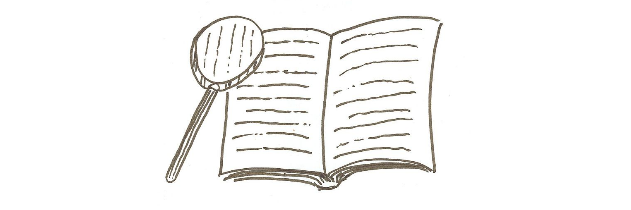
Reading Together Online
When we teach online, we are often delightfully surprised to see how student discussion can include more voices then we normally hear in a classroom, as we can structure discussion forums to have responses from all students, student-to-student replies, and more substantive answers with links to outside sources, links to timely examples, and images or video.
We can get this same added richness to the experience of reading. Rather than everyone coming to an asynchronous discussion forum or live web meeting having read the text (or not read the text), at least a couple of web tools allow students to read together. Through these tools, you can either pose discussion questions directly into a text, or students can ask questions in the text or make comments. While there are likely more tools to facilitate this type of learning activity, Google Docs and Hypothes.is are good places to start.
Translate Open Source Reading to Google Docs
If I am reading a scholarly article that is open source, I sometimes copy-paste it into a Google Doc so that I can access it on multiple devices, make comments, link to the annotated article in synthesized research notes (you can actually link to individual comments), and share with others as needed. In one annotated article example in Google Docs, I made annotation both from mobile reading on my phone and at later points from a desktop.
While this is an example of personal annotation on a document, it can easily be expanded to collective, annotated reading by allowing open access in suggesting mode (allows people to comment and “suggest” changes). Students can reply to one another’s comments, make new comments, or link to other comments. Since OU email accounts are linked to Gmail accounts, including Google Drive, there’s ease of access.
Reading in the Web Wild with Hypothes.is
Hypothes.is is an exciting tool that may meet these challenges and accomplish these goals. This free tool allows readers to "annotate the web," meaning anything that is a webpage or uploaded to the web. As one facilitating discussions, you can choose whether discussions are public or private, and students can even browse annotations on other article (see the Google Doc version of an annotation for “The Case for Reparations,” which has 101 comments).
Hypothes.is requires an account, but it will only ask for an email and password and will not sell information or send other communications. The Hypothes.is plug-in on Chrome is also highly recommended, as it makes access really easy and show you whether a conversation is already happening on any page you visit.
Try It
Once you create an account, add comments to this blog post reviewing research on note-taking method efficacy: Note-taking Research Roundup. I’ve has started with some annotations.
Examples
- OU Example. Greg Allar used Hypothes.is with his students to facilitate discussion around articles related to Russian Current Events.
- Public Conversations around Popular Articles: “The Case for Reparations.” Shows that 101 annotations have been made on Ta-Nehisi Coates' 2014 article.
Reading should be a conversation starter, and when it is difficult to rely on synchronous conversations, these lively asynchronous methods can bring out evolving, generative discussions. These strategies can also be student led, with students choosing articles and posing questions, or peer reviewing one another’s work.
Additional Resources
The Oakland University community can view these and more online and hybrid teaching resources on the Hybrid Teaching eSpace.
Save and adapt a Google Doc version of this teaching tip.
Written by Christina Moore, Center for Excellence in Teaching and Learning. Banner image by Tall Chris (Flickr). Others may share and adapt under Creative Commons License CC BY-NC.View all CETL Weekly Teaching Tips. Follow these and more on Facebook, Twitter, and LinkedIn.



