Center for Excellence in Teaching and Learning
Kresge Library, Room 430
100 Library Drive
Rochester,
Michigan
48309-4479
(location map)
(248) 370-2751
[email protected]
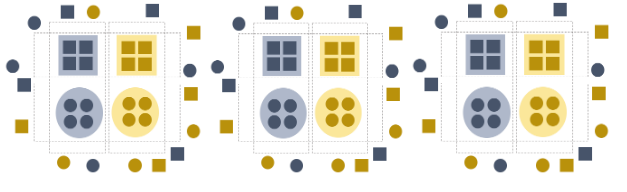
Teaching Large Classes Online
The definition of a “large class” may differ based on discipline, assessments, and activities, but I would consider any class with more than 50 students to be a large enrollment course. These courses particularly rely on traditional face-to-face sessions to deliver instruction, assessment, and gauge overall group understanding. So how does this happen online--are there ways to translate familiar strategies, or should we consider new course structures in light of COVID-19? This teaching tip offers ways to make large courses manageable and engaging whether you use synchronous or asynchronous activities.
Synchronous Sessions
When run well, synchronous sessions can be helpful learning opportunities that build community and accountability. That being said, education experts highly encourage making synchronous sessions optional or not imposing attendance policies, as everyone’s life schedules and responsibilities have been disrupted. Recording synchronous sessions or offering narrated slides makes these sessions accessible to those who could not participate.
Many ideas from our recent Tips for Synchronous Online Sessions ring true for large courses: setting explicit expectations and rules, using breakout rooms, using Google Docs to structure live activities, opening the chat the whole class, having students annotate your Zoom whiteboard (or Jamboard in Google Meet), using the Raise Hand icon. I have heard suggestions for using the chat to elicit simple responses to questions or ways of taking the class temperature, such as rating understanding on a simple scale or providing multiple choice questions.
If your teaching style relies on more detailed real-time, feedback and facilitating more discussion, a flipped classroom model might provide more options. A flipped classroom “flips” the model of traditional instruction: rather than reserving synchronous sessions for lecture and independent time for practice, students view instructional videos on their own time and then use class time to work through “homework” activities. OU School of Business faculty Kieran Mathieson gives a 2-minute explanation of flipped classrooms and their benefits. If you have instructional resources available, such as publicly available videos on your topic, your own instructional videos, or narrated slides, you could then use smaller segments of synchronous time to meet with groups of students to review practice problems or go through simulations.
Asynchronous Activities
Among many decisions a Virginia Tech Professor made in re-designing a large class during COVID, a key decision was to make the entirely comprised of asynchronous activities. With limited time for instructors to translate courses to best leverage online learning, asynchronous course design may be more accessible to both students and instructors. Asynchronous does not mean without engagement, but allows learners more flexibility on when they engage with course material.
Here are some suggestions in moving to more asynchronous activities:
Identify a cadre of threshold concepts and offer brief guides on these topics, either created by others or by you.
Viji Sathy, award-winning faculty who teaches stats, explains more at this point in a fantastic webinar on microlectures. Depending on the nature of these concepts and what students are expected to do with these concepts, you could also reinforce them with multimedia, like five-minute videos or longer audio files (i.e. podcasts). MERLOT provides an incredible amount of open instructional content, and OU Libraries can assist in navigating this and other instructional resources.
Build in “check your knowledge” activities before, during, or after activities.
These activities do not necessarily have to be graded or reviewed, but provide students more feedback on whether they are “getting it” or on track.
- Make prior knowledge visible with a pre-session activity. The Q & A forum structure can be a great way to ask a preliminary question, as students can’t see one another’s responses until they post their own. Having students make their thinking visible helps them see what they know and don’t know. Dr. Billie Franchini provides more context in her guide Making Online Discussions Part of a Cycle of Learning.
- Prompt students with questions right in videos. The Interactive Video feature within H5P activity available in Moodle is a robust, simple tool for embedding questions right in a video, whether it’s a YouTube video or an uploaded video.
At the end of instructional material or activities, ask students one “exit” question. This strategy, often called “muddiest point,” gives students 1-2 minutes to write and submit what they would like to review or practice more. This feedback can help guide feedback and future instructional material. This exit question can also be used in synchronous class sessions.
If using discussion forums, develop strategies for showing thoughtful review without responding to every single forum post.
Students gain a lot of motivation to participate in class when they know their instructors are reading and responding, but this instructor presence doesn’t require responding to every post. Instructors take many approaches to making forum responses more manageable.
- Split forums into threads you create, and allow students to choose among threads. These threads can make it easier to organize and navigate posts See an example of this forum structure in the Hybrid Teaching eSpace.
- Charge students to review one another’s posts, with instructions and examples. Teaching students to provide generative feedback is an important life skill, but also the gift that keeps giving in an online course. If you give a lot of direction, structure, and examples upfront, and require substantive feedback to receive credit, students will receive more feedback than they would otherwise receive from you alone. For more strategies, see Frame Your Feedback: Making Peer Review Work in Class.
- Write a synthesized review of posts. Rather than responding to each post, read all posts through, making notes of similarities, differences, particularly important points, good examples, etc. Then, wrap up the conversation with a post that synthesizes the whole conversation, noting students by name as appropriate.
You course might also blend synchronous and asynchronous elements based on your course, your students, your teaching approach, among other factors. Inside Higher Ed’s 15 Fall Scenarios provides a variety of course structures, and some may ring more authentic and best for facilitating learning than others. HyFlex, a newer buzz word adaptable online teaching, essentially gives students full choice on how to engage in a course: attend on-campus sessions, attend via live stream, or engage in the course asynchronously. Higher ed scholar Claire Major reflected that she had long facilitated a “HyFlex” course structure before she knew there was a term for it.
All this to say, teaching during COVID-19 is not only the challenge to teach online during a global crisis, but also the opportunity to reflect on how learning happens in your courses.
Additional Resources
Active Learning in Large Classrooms: Teaching Resources: Compiles a topic-specific resources from CETL and beyond in a variety of formats.
Save and adapt a Google Doc version of this teaching tip.
About the Author
Written by Christina Moore, Center for Excellence in Teaching and Learning. Others may share and adapt under Creative Commons License CC BY-NC.View all CETL Weekly Teaching Tips. Follow these and more on Facebook, Twitter, and LinkedIn.



