Center for Excellence in Teaching and Learning
Kresge Library, Room 430
100 Library Drive
Rochester,
Michigan
48309-4479
(location map)
(248) 370-2751
[email protected]
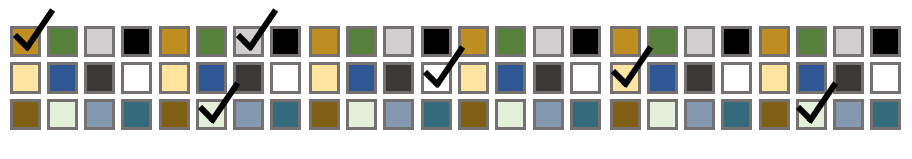
Tips for Planning Fall 2022 Teaching and Learning
While this is not necessarily a comprehensive list, it can provide a structure for many of the planning items to attend to for fall 2022. Make a copy of this checklist, and add additional notes and items specific to your needs.
While the campus and class environment at OU may look more normal this semester, we want to both enjoy being together on campus and plan for flexibility and adaptability. We have provided some actionable items below. For more information see the Toward Post-COVID Teaching webpage.
- Follow the set teaching schedule. All courses have been assigned an instruction mode. Work closely with your department chair or program coordinator to confirm your schedule. Please ensure that you follow this schedule and format. If you are teaching “in-person” you need to be meeting only at the times set for the in-person sessions. If you are teaching a combination of in-person and online, clearly identify in your syllabus the dates and times that you will be meeting in-person and follow that schedule. As this is a confusing time for students, also talk through scheduling and expectations often in the first weeks of the semester.
- Use the syllabus to help guide decisions. The OU Syllabus Resources page includes an updated syllabus template with COVID-related links and language. Updates for Fall 2022 include a study help recommendations through the Academic Success Center, timely COVID updates with continued pandemic-conscious flexibility recommendations, online learning student resources, and other timely deletions and additions.
- Check out your classrooms ahead of time. If you are teaching on campus, visit your classrooms to see what technology, programs, and furniture setup you’ll be working with. Many general purpose rooms have been updated with new technology to aid livestreaming and recording. See CSITS’s GrizzFlex webpage for programs available in general purpose classrooms, including a video demonstration of new classroom technology.
- Plan for uncertainty, with remote options for some or all students. As COVID still circulates and may spike at times throughout the semester, you and your students may need to quarantine or care for dependents who are quarantined, among other life responsibilities and challenges. Consider what options you and your students have when they cannot attend a class session, whether that involves livestreaming and recording class sessions, offering adjacent asynchronous options, or overall practicing flexibility and compassion. It may be most manageable to identify the main activities of your course and determine a flexible option for students to achieve these activity goals.
- Plan your technology needs at home. If you are teaching some sessions online or want to plan for potentially teaching from home, see if the Classroom in a Box would be helpful to you, which includes document cameras, microphones, web cameras, annotation panels, and laptops.
- Set up your Moodle course. Moodle courses are available to faculty one month before the first day of a semester. Whether teaching online or on campus, use Moodle to house core documents, a forum for student questions and class communications, and provide assignments and activities as needed. See the Moodle Help Library to explore more options, and get more e-LIS support through their Support Portal (live chat, phone, or online), workshops and one-on-one appointments. Even if you have some experience with Moodle, strolling through the new Self-Paced Online Teaching eSpace can help you reflect on and think about getting the most out of your Moodle space.
- Get an early idea of who your students are. Asking students to fill out a simple form will help you move from hypothetical situations to working with the students you have. Knowing their technology/internet access, schedules, interests, experiences, and concerns will better help you anticipate barriers and opportunities. This Preparing for the Semester Google Form Template can serve as a model you can use and adapt.
- Have a plan for your own care and flexibility. Remember the offices on campus that can help plan and adjust to the unexpected.
- Center for Excellence in Teaching and Learning (CETL)
- e-Learning and Instructional Support (e-LIS) and Moodle
- Classroom Support and Instructional Technology Services
- Registrar
- Employee Resource Groups
- Academic Affairs
- Disability Support Services
View a Google Doc version of this teaching tip.
Written and designed by Christina Moore, Center for Excellence in Teaching and Learning at Oakland University. Others may share and adapt under Creative Commons License CC BY-NC. View all CETL Weekly Teaching Tips.



