Marketplace Access Request Form
Departments wishing to add new users to their MarketPlace store must submit an approved MarketPlace Access Request Form to Student Business Services at [email protected]. To access the form, you must login with your ADMNET user ID and password.
Marketplace Access Request Form
Note: New users are created by Student Business Services after receipt of an approved MarketPlace Access Request Form.
Store User Roles:
Manager
Sets up an online store and can change its setup features, such as graphics, the displayed store name, and shipping rates. Adds and manages products for the store. Can view the store's financial reports.
Clerk (Choose only Manager or Clerk)
Can add new product information and edit information for existing products. Do not select this role if you are or are requesting to be a store manager.
Accountant (Choose only Manager or Accountant)
Views reports. Store accountants cannot make any changes to store settings. Do not select this role if you are or are requesting to be a store manager.
Fulfiller with Refund/Cancel Rights (Choose only one fulfiller role)
Fulfills orders, cancel orders and issue refunds. Can review pending and completed orders. For orders made with an ACH payment method, override the waiting period and proceed with fulfillment.
Note: At this time, only Student Business Services employees are granted Fulfiller with Refund/Cancel Rights.
Fulfiller (Choose only one fulfiller role)
Fulfills orders and can review both pending and completed orders.
UPay User Roles (Select these roles only if you have a uPay site):
Site Manager
Manage their uPay site's settings, search for payments, cancel/refund payments and review Marketplace financial reports.
Payment Clerk (Choose only Site Manager or Payment Clerk)
Search for uPay site payments and cancel/refund uPay site payments.
Store Accountant (Choose only Site Manager or Store Accountant)
Views reports. Store accountants cannot make any changes to uPay site settings.
Administrative Roles:
Student Business Service use only.
MarketPlace Information
318 Meadow Brook Road
Rochester, MI 48309-4454
(location map)
[email protected]