MarketPlace to Banner Database
In an ongoing effort to better serve the MarketPlace community Student Business Services has developed a database referred to as MarketPlace to Banner or M2B for short. This database will help departments reconcile their MarketPlace revenues to Banner by entering 3 simple parameters, either fund number or detail code, start date and end date. The information below explains the security requirements needed, where to obtain the database, and how to run the reports.
Security Requirements:
In order to use the MarketPlace to Banner Reconciliation database, users must have the
BAN_FIN_ROLE_REPORT_ALL role and BAN_ARSYS_DEPT_RCPT role in Banner. In addition, users must have access to the ouledgers share to obtain the database.
Users will need to complete a Banner Accounts Receivables Access form to obtain access to the BAN_ARSYS_DEPT_RCPT role and a Banner Finance Access form to obtain access to the BAN_FIN_ROLE_REPORT_ALL role.
Access to the ouledgers share can be requested using the Shares Access – Finance form. All of these forms can be found at https://forms.oakland.edu. You will be required to supply your NetID and password to complete the forms.
Obtaining the Database:
Once the appropriate access is granted, users can click on the following link to open the folder containing the file: \\shares\ouledgers\MarketPlace\.
Copy the “MarketPlace to Banner Reconciliation.accdb” database down to your desktop or other working folder that you have access to.
Open the database from your copy by double clicking on the copied file.
Running the Reports:
Using the form provided, you can run reports for either a fund or a specific MarketPlace detail code.
After entering the fund or detail code, consider the date range of transactions you are reconciling. Do you want a report for the current fiscal year? If so, just click the “Run Report” button.
If you want a different fiscal year, enter a different fiscal year end date in the field provided.
If you want to reconcile a specific date range, you can override the dates in the start and end date fields.
Once you have the fund and date parameters entered, click the Run Report button to obtain the report.
Report Contents:
The first section of the report will list all the purchasers of a product by detail code.
The second section displays fund ledger activity. The total for each detail code in the first section should agree to the line items in the fund ledger that contain the detail code description. There could be a difference between the two numbers if activity in the first section has not been posted to the ledger yet.
MarketPlace Information
318 Meadow Brook Road
Rochester, MI 48309-4454
(location map)
[email protected]