Center for Excellence in Teaching and Learning
100 Library Drive
Rochester, Michigan 48309-4479
(location map)
(248) 370-2751
[email protected]
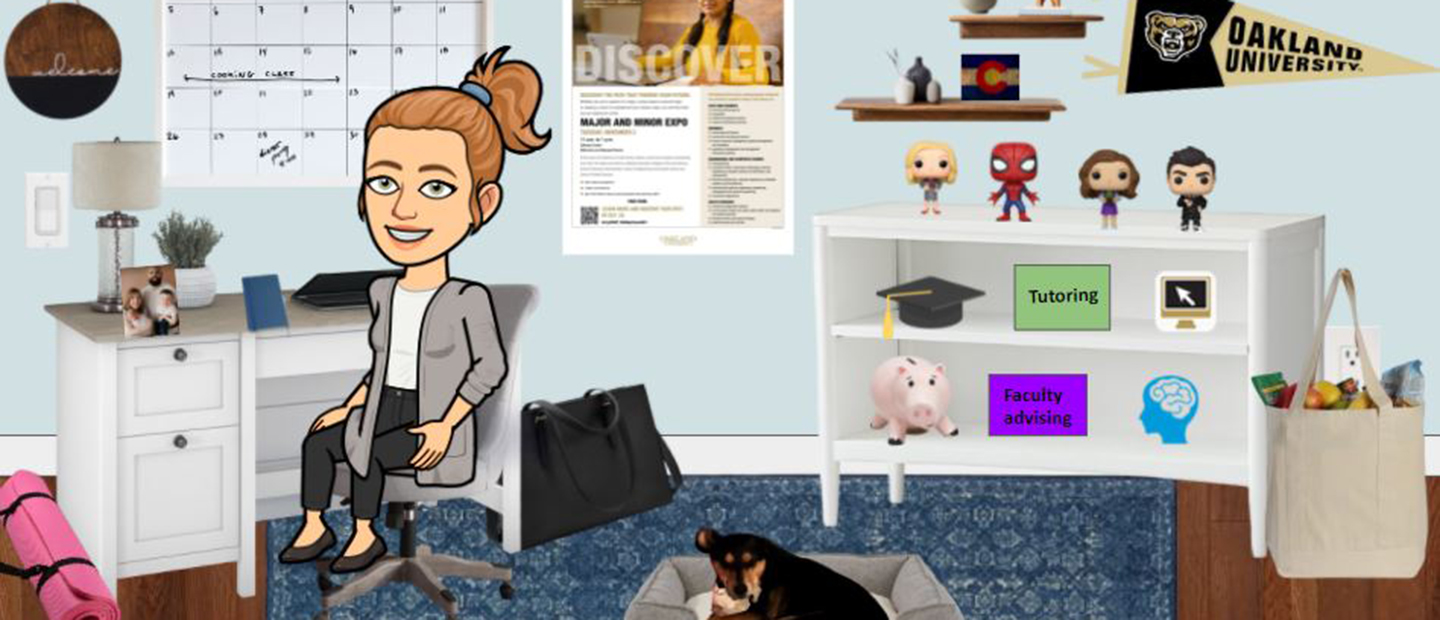
Teaching Presence in an Interactive Virtual Office
Annie Hegedus, adviser in the College of Arts and Science at Oakland University, has a link in her email signature that says “Virtual Office.” Her virtual office takes you to a Google Slide with her avatar seated in an office with more than a dozen clickable elements that share some information about her and about related services and events happening on campus. This simple, fun resource is something you and your students can return to throughout the semester. It could also be an introductory activity for students to create their own “virtual office.” This video teaching tip features Annie walking us through her process of creating this virtual office and us brainstorming additional options instructors may want to consider.
Transcript
[Christina] Welcome to the weekly teaching tip series. My name is Christina Moore from the Center for Excellence in Teaching and Learning at Oakland University. Every Monday, we publish a new teaching tip on our blog, which is at Oakland dot edu slash teaching tips. This is a very special video addition to the series. So today I'm talking with Annie Hegedus, who is an academic adviser at the College of Arts and Sciences. This came up because Annie and I email from time to time. One time I noticed in her e-signature with her email, that she had a hyperlinked phrase that said virtual office and an invitation to click on present to explore her virtual office. So I did exactly that. I had a lot of fun and I saw in this a great application for just about anyone. But specifically I was thinking about a virtual office for our instructors and faculty. So I asked Annie to stop by and share some of the ins and outs of this idea, show us around her virtual office and anything else surrounding the creation and how, and then we'll have a conversation about how this can apply from the professor and students' side of things. I'll let you take us for a tour, Annie.
[Annie] Thanks Christina. This all started during the early stages of the pandemic. So I'm in an advisor group for our national organization, the National Association of Academic Advising, NACADA. We have some different Facebook groups or things where we're sharing ideas of how we really miss being in-person with our students and interacting with them. Much of the stuff that comes from a student seeing a Marvel figure in my office and I was chatting about Marvel movies for five minutes before we jumped into their classes. We just missed that. So somebody presented this idea of building your own virtual office or virtual classroom. So I'll share a tutorial that we had been starting with. This was a really good tutorial that someone had shared from that group. Stephanie Harris is an English Educator. Believe she's done both K12 and higher education, but she created this really great tutorial that I won't run all the way through, but I'll make sure Christina gets the link too. So it talks about setting up your background and adding a bitmoji to it, your little person.
And it was really fun. So I decided to play around with it. Saying it was kind of like a Friday night during the pandemic, can't go anywhere. Just started playing around and I'm not a technical person, but it was super fun. This is what my virtual office looks like currently. I thought it was pretty, pretty exciting to kind of like pick out furniture that I would have in my dream office or little things to kind of talk about who I am as a person outside of just our advising interactions. Well, this one, you can either, when you do this, you can either let students come here and just have you access and present it as a slideshow, which is what I usually do. Or you can publish it to the web. So you could even put this link in other places if you have other spaces where you want students to be able to access it. I tried to keep it a mix though. Like on our welcome sign here, I've got our advising information, just in general info about our office. Some of the different campus services, like the Recreation, Career Services, some of those kinds of things going through and linking to those so students can him and maybe a fun way, which is, I just think it's a little more interesting for them to explore this space than me just sending them. Here's how you find Career Services website. So that's been really fun. And then I think that the resources are really helpful. But I also like the ability to be able to say, Oh, here's some more stuff about me outside of work. Like you can see my two dogs just sharing my office with me because that's what it looked like when I was working from home most of the time, they were just hanging out in the office with me. Some of the books that I've read recently, I just started linking to those on here. So if a student can see what I've been reading lately and a website that I really liked, the story graph app. I think that's a really cool thing that students might not know about. So they can kind of even explore that indirectly. Some of them are just kinda silly, like I like Spiderman a lot. So I've got like going to go to a commercial, but it's the Spider-Man theme, it links to that. So it's just kind of stuff to let students know that we're humans as advisors or even as faculty, like letting them see you outside of the classroom. One other one that I really liked was this compliment generator from Leslie Knope. So if you throw your name in here, you can get a compliment. And it'll give you a compliment from Leslie Knope from Parks and Rec. And Parks and Rec is one of my favorite shows. So I think that's another thing that students and I liked in the past to bond about. But when they're not coming into my office, they don't necessarily see that. So this was just one more avenue for them to kind of see what that looks like. The other thing I really love about it is that I can change it up as much as I want. So if I just added my bookshelf yesterday, so I can change this and put more resources there or I can change it if we have an event going on, I can throw that poster up right here or something like that. But it is just kind of a nice way for students to get the information in a little bit different way and show them that we are not like really young and hip necessarily like it kind of has a little bit more speaking that Gen Z language. Yeah.
[Christina] It's funny that you mentioned the Parks and Rec connection and talking about offices and how we might not always be able to see things because I did notice when we got on the call that you had a Pawnee poster in the back of your real office. It's nice when we, I did notice that without us explicitly talking about your actual office, which I don't see all the time, but with your virtual office, there's another way that you can communicate that so it worked in both ways. Which is kind of the dream.
[Annie] And some of us kind of saying too, in this advising group, like at the start of the pandemic, we spend so much time on our offices, but like it or not, they become this little extension of ourselves anyway, and a lot of us were missing our little offices and the decorations I've got on the walls. And people had left their little Franco pops at the office because they thought they'd be gone for a couple of weeks at the start of the pandemic and then they were away from their office for a year-and-a-half. Like, it was just a nice thing for us to, to kind of get to be creative and explore some ideas and feel a little bit connected to our office even when we were away.
[Christina] So there were a few things I thought of while you were talking now. And when I first did exploring on my own and on the thread of what we're talking about now as far as the places where we work and how they become expressions of ourselves. I mean, for one, our workplaces have multiplied in some cases because we might have an on-campus place where we work and an office at home. And now students are seeing both of those more than they probably did in the past. But I do also think of the situation that some part-time faculty are in where they do not have either an office at all or they have a shared office space, so they're a bit limited on how they can customize it. So it's nice to have this virtual presence that like you said, it's like our fantasy for how clean and how many different things it has and all the furniture that we can't afford to buy. It becomes this really fun and exciting place to generate that is still communicating all this information in a fun way. I also think about, I mean, really, what you've presented here I think clearly shows, has the same opportunities and connections for faculty and students. I mean, the first thing I think about is the syllabus. We, we tend to have a lot of policies and our syllabi which are good because we don't know what information students need and we want it to be consistent on what we offer. But obviously it starts to read like a contract when it gets to be very long. So I see this as another way to emphasize and communicate in a different way. Some of those things like you have the calendar folks could link to. I think it does. Yours links to the academic calendar link.
[Annie] Yeah, it links, I just thought about the registrar's office, yeah.
[Christina] So I can see faculty doing exactly the same thing, or it might be the course schedule section of the syllabus to remind us of when those due dates are. You linked to different things that you probably talk with students about as far as advising, I can see some of these linking to different student organizations that are related to the class content or travel abroad or study abroad or something like that. So I think, and I am even looking at the Rec Center, if you happen to always be on the exercise bike, you might have a bike in the background and it also links to the Rec Center. So I think it's a way to, to have that teacher presence really whether you teach on campus or online or a mix of both. But just another way to emphasize who you are and how it connects with the class and how it just has that relationship building. But it also allows you to communicate some of the extras. I loved that you'd have a little family picture on the desk. I'll just say that.
[Annie] Yeah, I tried. Again, I think a lot of it comes back to humanizing us as advisors or as faculty, whoever is designing one just kind of showing, sometimes there's that power dynamic, especially I think as a student coming into either an advising space or into a classroom and they feel like, Okay, I can approach this person, they're in charge. But really if you kinda humanize yourself a little bit, you show like this is my family, these are my dogs. These are books I like or pop-culture things that I like. I think it opens the door to some of those connections. Then the other thing too that I haven't clicked on quite yet, but I tried to sort of link some of these mental health like the Counseling Center and the Food Pantry just to kind of embed those in here too, because those are things that I know students aren't always comfortable asking for, are asking for referrals too, but a lot of our students could benefit from those, kind of just throwing those in here as these are other campus resources normalizing it. These are just part of the resources we offer. You should use them. I think that's a good way to sort of like sneak that information in without a student having to necessarily directly ask.
[Christina] You can always first, first week of class or periodically kind of use this as a starting point to give people reminders or just kind of click through things so that people who remember that it's fair. And you're kind of using this fun thing to remind people of the schedule or remind students of the resources available to them. So I could see this being brought up in an instructional video or during an actual class session. So, the last thing we'll touch on and I'll ask you is, what tips you would have if a faculty member sees this, really likes this, and wants to get started. I mean, it may be clear to some, but Google Slides is being used here to create this, so tips on getting started. Did you start from a blank slate? Did you start with something else? How was your process?
[Annie] I started really from a completely blank slide and this tutorial, I'll kind of go into it just a little bit because I think that it was really helpful. It's like starting with this very blank slide here. And then you can choose a background color for your walls. And then they kinda show how to search for flooring and things like that. I think when I first saw the idea, I felt a little bit overwhelmed by it because I'm not a particularly technologically savvy person. So I was like, oh, this is, this is really cool that they did that, but I don't know if I could do it. And then once I started going through this tutorial and breaking it down like choosing my background color, choosing my flooring, and then saving the background. And kind of going through and pretty my little person in there and deciding what I wanted her to be doing and then looking for furniture. Pretty soon I was caught up in the fun of it all and kind of like the fantasy of oh, this amazing desk. I could have this really cool desk and I have this amazing bookshelf and yeah, there's no clutter in the office. It's all organized. So I think my biggest piece of advice would be whether you feel like you're particularly skilled in this area or not, once you get started with it, it's actually really fun and pretty easy. So just, I would say try not to be intimidated by it. And if you can, just think about what your ideal office would look like, whether that matches reality or not, I think, but it's this guide and there's lots of other video guides and things out there too online if you search for Google Slides Classroom, Google Slides Office. But there's so much help out there available. But it really is a fun creative process more than anything else.
[Christina] Yeah, and these resources will be on the blog component where this video will be posted as well if you want to check out some of these resources that Annie is referring to. And Annie was saying that she just made some changes recently to this. So there's really no no timeline/due date to this unless you want to make it available by a certain semester. But you can always make it plain and add to it. I mean, I think the point here is also to remember to have some fun. Because this has been a hard time and we need about as much fun as we can get and of course it helps if we are getting some good benefits along the way. So Annie, thanks so much for stopping by talking with us, showing us through these things. I think some people are going to be excited about it and they'll probably add it to their syllabus too. I could see.
I could see. Adding a link to your virtual office inside of the syllabus. Yes, for the blog posts version of this teaching tip, you can go to oakland.edu/teachingtips. This and many other good things are there. So thanks again and thanks everyone for stopping by.
References and Resources
- Annie’s Virtual Office
- Step by Step directions: Building a Bitmoji Classroom, by Stephanie Harris. This presentation was Annie’s starting point for creating her virtual office.
- Interactive Bitmoji Classroom Tutorial (17 minutes): an alternate video tutorial other NACADA members recommended
- University of Colorado reference guide to Google Slides Accessibility
Save and adapt a Google Doc version of this teaching tip.