Center for Excellence in Teaching and Learning
100 Library Drive
Rochester, Michigan 48309-4479
(location map)
(248) 370-2751
cetl@oakland.edu
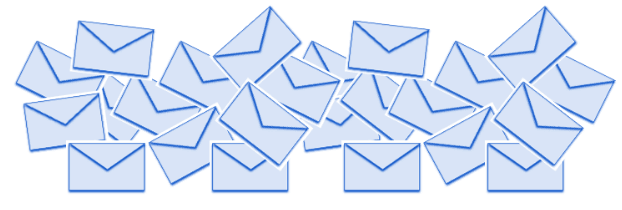
Creating an Intentional Communication System
Struggling to find a balance between answering email constantly and forgetting to follow up with someone? Set your own expectations and boundaries, and then make a plan for communicating these to students and colleagues. Robert Talbert, mathematics professor at Grand Valley State University, argues such a policy should be simple, clearly and ubiquitously stated, and strike a balance of generosity to yourself and others. His article Crafting a Communications Policy offers examples and guidance in creating these policies. In addition to reading Tablert’s excellent piece, this teaching tip offers complementary resources related to his advice.
OaklandU-Specific Resources on Communication and Digital Organization
Students Sign Up with Google Appointments
Talbert recommends using an appointment calendar to reduce the back-and-forth of coordinating a time to meet with students and collaborators. Our past teaching tip favorite Students Sign Up with Google Appointments explains how to set up an appointment calendar.
Digital Organization and Productivity Guide
e-Learning and Instructional Support’s Digital Organization and Productivity Guide matches communication and organizational needs to tech supported at OU plus other favorite tools. Sections include communication, scheduling, project management, and storage.
Organize and Save Class Messages
With many different courses and policies to manage, students appreciate clear, timely directions, but they can be timely to write anew each semester. Create a document for saving messages you tend to write semester to semester, and reuse them with customized updates for each class. Check out our growing Class and Student Communication Templates for a few messages to save and adapt.
For more practical ways to create reliable systems for communicating and managing tasks, see communication tips and productivity tips from our series.
Save and adapt a Google Doc version of this teaching tip.
About the Author
Written and designed by Christina Moore, Center for Excellence in Teaching and Learning. Others may share and adapt under Creative Commons License CC BY-NC. View all CETL Weekly Teaching Tips.