Center for Excellence in Teaching and Learning
100 Library Drive
Rochester, Michigan 48309-4479
(location map)
(248) 370-2751
[email protected]
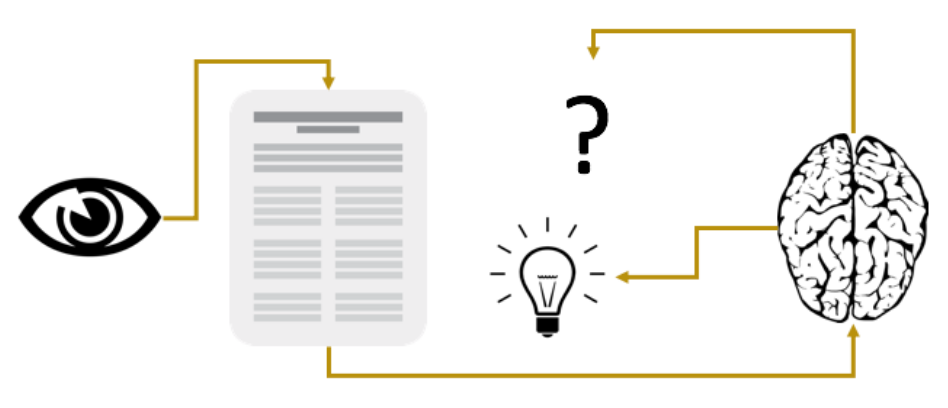
Five Ideas for Seeing the Syllabus with Fresh Eyes
Since many of us have re-worked this familiar document many times, these tools and considerations may give you a new way to refresh your syllabus design that is more usable for you and students.
- Use the Course Workload Estimator (Rice University). This simple calculator is a helpful starting point for how long students will likely need to spend on a learning task based on their knowledge level and the type of work at hand. Locate a standard reading assignment, practice activity, or other often repeated work task, estimate how long you expect it to take, and then see how it matches with this tool.
Bonus: Communicate to students an estimate of how long such assignments will take. This can help students from spending too much or too little time on a task, which is a good transparency practice.
- Evaluate syllabus accessibility. While digital accessibility may first come to mind, and is an important consideration, accessibility also refers to how much agency students have in how they view the syllabus or how inclusive the content and environment will be. The University of Florida’s rubric provides a simple way to evaluate the accessibility your syllabus in broad terms. See CETL’s Syllabus with Accessibility in Mind for recommendations more specific to digital accessibility.
- Consider areas where the class can customize their syllabus. Let’s face it: sometimes we can’t get around the fact that a syllabus is a bit long and, dare I say it, boring. By identifying areas where each class can customize their syllabus, students can be more motivated to use it. The Engaging Syllabus Example demonstrates two ways to do this: having students choose banner art relevant to the course, and working with students on a class-specific policy, such as technology use in the classroom or how to approach class cancellations. (I particularly like the banner option, as it helps me visually distinguish between multiple sections of the same course.)
Bonus: Make these changes live during class on the presenter computer, and use the projector to let students see the changes before their eyes.
- Have students do something with the syllabus on Day 1. Customizing the syllabus is one of many options for getting students actively working with the syllabus rather than passively receiving information. Other strategies asking them questions about the syllabus in-person or online, guiding them through an active reading of the syllabus, getting them on a syllabus scavenger hunt, and more.
- Encourage students to customize their copy of the syllabus. If you provide students with the syllabus in Word or Google Docs, students can highlight, prioritize and comment on their own copy of the syllabus, while your original class version is still available in print or on Moodle.
Bonus: Give students the Customize Your Syllabus Learning Tip for high impact strategies, or customize your own version of this learning tip.
Save and adapt a Google Doc version of this teaching tip.
Written and designed by Christina Moore, Center for Excellence in Teaching and Learning at Oakland University. Others may share and adapt under Creative Commons License CC BY-NC.