Center for Excellence in Teaching and Learning
100 Library Drive
Rochester, Michigan 48309-4479
(location map)
(248) 370-2751
[email protected]
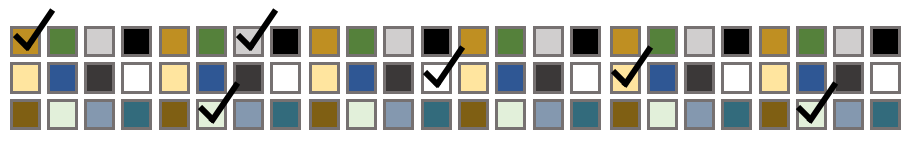
Early Prep, Smooth Semester: Tips for Getting Started
We have a new academic year ahead! A few essential starting points for course prep can reduce the roar that comes with a semester’s beginning. In this checklist we include timely syllabus updates, simplified course logistics and academic support to compensate for knowledge gaps, and forging forward with AI considerations.
Based on timely trends and needs, we offer a few items to prepare for the semester ahead. While this is not necessarily a comprehensive list, it can provide a structure for many of the planning items to consider. Make a copy of this checklist, and add additional notes and items specific to your needs.
- Remove as many logistical barriers, and focus on learning support. Having a significant portion of their high school education during COVID, incoming high school graduates will need extra support in compensating for knowledge gaps (Bransberger, 2024). To keep the focus on course concepts, or “cognitive rigor” instead of “logistical rigor” (Gannon, 2023), opt to simplify course design by keeping assignment types consistent. Also consider ways to integrate academic support services more regularly, such as the Academic Success Center and Writing Center.
- Make timely updates to the syllabus. Timely updates to the syllabus template on the OU Syllabus Guides page includes condensed policy language for student readability and usability, more on mental health, and defining tech policies including AI use.
- Define your AI policy and review assignments accordingly. Consider how students might use large language model tools like ChatGPT in your courses (using them personally will help inform your teaching), evaluate how such use can help or hinder your learning outcomes, and revise policies and assignments accordingly. Consult with CETL or e-LIS to go through this process, or review AI in Teaching resources at your own pace.
- Set up your Moodle course. For faculty, all OU courses are available on Moodle one month before the first day of a semester. As a very first step, add course information in the general section such as course name, instructor and course format, and upload any important documents (like your syllabus). See the Moodle Help Library to explore more options, and get more e-LIS support through their Support Portal (live chat, phone, or online), workshops and one-on-one appointments.
- Check out your classrooms ahead of time. With the building landscape on campus always changing (including the re-opening of South Foundation Hall!) visit your classrooms to see what technology, programs, and furniture setup you’ll be working with, such as whether you have GrizzFlex technology for virtual engagement options or need to request materials like microphones or a camera.
- Get an early idea of who your students are. Asking students to fill out a simple form will help you move from hypothetical situations to working with the students you have. Knowing their technology/internet access, schedules, interests, experiences, and concerns will better help you anticipate barriers and opportunities. This Preparing for the Semester Google Form Template can serve as a model you can use and adapt. More tips to come on ways to gather early, relevant info from students.
References and Resources
Bransberger, P. (2024, February 20). “Navigating Learning Loss and Changing Demographics in Education.” WICHE Insights.
Gannon, K. (2023, May 22). Why calls for a ‘return to rigor’ are wrong. Chronicle of Higher Education.
Save and adapt a Google Doc version of this teaching tip.
About the Author
Written and designed by Christina Moore, Center for Excellence in Teaching and Learning at Oakland University. Others may share and adapt under Creative Commons License CC BY-NC.
View all CETL Weekly Teaching Tips. Follow these and more on Facebook, and LinkedIn.