Miscellaneous
Our resources include information about using Copyleaks and HyFlex information for faculty and students. We also have a listing for the varies types of content storage on available.
There are many ways to store and share digital content at Oakland University. Faculty and students may want to create webpages for the public, offer syllabi and journal articles to students, put research files online for colleagues to critique, or jointly work on committee reports.
Moodle
Supporting unit: e-Learning and Instructional Support
Primary use: sharing files of virtually any type to students.
Limitations: 200 MB, by default, although this can be increased on request.
eSpace
Supporting unit: e-Learning and Instructional Support
Primary use: sharing files of virtually any type to specific audiences of students, faculty, or staff.
Limitations: 200 MB, by default, although this can be increased on request.
ePortfolio
Supporting unit: e-Learning and Instructional Support
Primary use: sharing files of virtually any type to specific audiences of students, faculty, or staff, or publically to external audiences who have a shared key.
Limitations: 200 MB, by default, although this can be increased on request.
eReserves
Supporting unit: Kresge Library
Primary use: sharing files of virtually any type to enrolled students.
Limitations: Please contact Kresge Library for more information.
Google Suite/Drive/Sites
Supporting unit: Student Technology Center
Primary use: sharing Google documents, websites, and any other type of uploaded documents either publically or internally (to targeted faculty, staff and students).
e-Learning and Instructional Support
100 Library Drive
Rochester, MI 48309-4479
(location map)
Office: (248) 805-1625
e-LIS Virtual Help Desk:
Monday - Thursday 8 a.m. - 8 p.m.
Friday 8 a.m. - 5 p.m.
Saturday 10 a.m. - noon