Video Conferencing
OU has multiple options for hosting a video conference for meetings, course lectures, or group projects. Your needs may vary depending on the situation, and we suggest you refer to the Video Conferencing Options Chart before deciding which option suits your need.
Video conferencing options chart
Zoom
- Instructor Guide
- Creating a Zoom Account
- Scheduling a Zoom Meeting
- Sharing a Zoom Link with Students
- Zoom Meetings from a Google Calendar
- Moodle's Zoom Activity Appointment Scheduler
- Schedule a Zoom Meeting for Another Host
- Signing in to Zoom Mobile or Desktop App
- Adding Zoom to Moodle - Video
- Recording to the Zoom Cloud - Video
- Locating Zoom Cloud Recordings in Moodle - Video
- Self Select Breakout Rooms in Zoom
- Zoom Breakout Rooms - Viewing Participant Engagement
- Stream Zoom Meetings on YouTube Live
- Zoom Polling for Meetings
- Using the Moodle Zoom to Panopto Integration
- Moodle Zoom to Panopto Integration - Video
- Record a Video in Zoom and Upload to YouTube - Video
- Frequently Asked Questions
Google Meet
YuJa
Return to the Help Library home page.
Help Librarye-Learning and Instructional Support
Kresge Library, Room 430
100 Library Drive
Rochester, MI 48309-4479
(location map)
Office: (248) 805-1625
e-LIS Virtual Help Desk:
Monday - Thursday 8 a.m. - 8 p.m.
Friday 8 a.m. - 5 p.m.
Saturday 10 a.m. - noon
100 Library Drive
Rochester, MI 48309-4479
(location map)
Office: (248) 805-1625
e-LIS Virtual Help Desk:
Monday - Thursday 8 a.m. - 8 p.m.
Friday 8 a.m. - 5 p.m.
Saturday 10 a.m. - noon
Help: (248) 805-1625