Tech Tools, Labs and Rooms
The 430KL suite has the following technology tools, labs and rooms available by appointment. The booking procedures can be found with the resource descriptions below.
Educational Technology Tools
High Quality Audio/Video Recording and Editing
The Media Lab can be booked to record audio and videos to create learning content. There is a camera, microphone, ring light, and PC. You can also record and edit your videos using our Camtasia video production software. Instructional Designer assistance with the technology is available upon request when booking. Media Lab appointments can be booked by calling (248) 805-1625. When booking, please specify if you will need the assistance of an instructional designer.
Green Screen Recording
Interested in recording a video with a green screen background? Our Learning Lab has an entire wall painted green for this very purpose! Let us know what you have in mind, or the ID Team can make recommendations based on your video needs. IDs will assist with recording and editing your green screen recording. Please note that this service is available by appointment only. Appointments can be made by emailing [email protected].
Virtual Reality
The Virtual Reality (VR) tools available include Oculus Quest headsets, HTC Vive headsets with eye tracking, and 3D 360 Cameras for VR content creation. The VR lab can accommodate up to 10 VR users at a time depending on the specific VR activities space requirements. Appointments for training, demonstrations, or VR content viewing sessions or general VR inquiries can be made by emailing [email protected].
Lightboard
The Lightboard is a glass screen to make lecture recordings instead of a chalkboard or whiteboard. It can be used to create instructional videos for your online and face-to-face courses. Video and audio are recorded while you teach your lesson on the Lightboard, much like you would do on a whiteboard in class. An Instructional Designer can set up the equipment and assist with recording, editing, and posting of completed recordings. Please note that this service is available by appointment only. Appointments can be made by emailing [email protected].
Labs and Rooms
Learning Lab
The Learning Lab is e-LIS and CETL's main event space: a 20-seat Learning Lab with the option to use either your own laptop or e-LIS provided laptop computers. Here, we host live/HyFlex workshops on a variety of teaching topics. The room features GrizzFlex technology (multiple cameras & mics), green screen recording functionality, and virtual reality (VR) Headsets. This room includes moveable tables and chairs to accommodate your desired setup. You can book the Learning Lab to host your own event by calling (248) 805-1625.
Instructional Design (ID) Studio
A collaborative space for faculty to design and build online course content with the Instructional Design Team. The Instructional Design (ID) Studio has desk space with an iMac, a PC, and extra space to bring your own device. A meeting table for ID consultations seats 4. We recommend you bring your own laptop if you want to work on your course so you are using a device you are comfortable with. This space is also where you would go for Lightboard recording.
Please note that the ID Studio is available by appointment only. Appointments can be made by emailing [email protected].
Media Lab
A multimedia room that can be booked by faculty and staff to record audio and videos to create learning videos and interactive content. Instructional Designer assistance with video editing and using the technology is available by appointment. You can book the room by calling (248) 805-1625. When booking, please specify if you will need the assistance of an instructional designer.
Conference Room
A 12-seat conference room with a presenter podium, computer, and projector. This space includes moveable tables and chairs to accommodate your desired setup. You can book the room for your own meeting by calling (248) 805-1625.
Faculty Workrooms
e-LIS has three workrooms that faculty can use for general office work, private online meetings, one-on-one appointments, or online course development. Each room is equipped with two chairs and ample desk space. Room A and C both have a PC computer, and Room B is empty with plenty of space to bring your own device. Rooms are available by reservation; to book a room for your own use, please call (248) 805-1625.
e-Learning and Instructional Support
100 Library Drive
Rochester, MI 48309-4479
(location map)
Office: (248) 805-1625
e-LIS Virtual Help Desk:
Monday - Thursday 8 a.m. - 8 p.m.
Friday 8 a.m. - 5 p.m.
Saturday 10 a.m. - noon