Department Responsibilities
Content on every web section should be coordinated by only one or two people within your department to maintain a clear message and focus. In order to achieve some of the updates you’ll want to make, for example, updating an image, you’ll need to contact your account manager for further assistance. University Communications and Marketing provides required training and support for all of the university's content management system users.
- Each college, school, department or office needs to designate two to three content managers who will be responsible for logging in to the content management system and updating the department’s web pages. Once trained on the content management system, content managers will be given access to edit their office’s web page content. University Communications and Marketing will not make updates to content for departmental web pages if your department has designated, trained content contributors.
- The content manager will be responsible for taking ownership of the content on their department’s web pages including:
- Banner Images
- Work with the department account manager to update.
- Video web banners are only available if approved by University Communications and Marketing. Video banners can have negative impact on page load time, which reduces the overall SEO score for oakland.edu
- Supporting Images (such as faculty/staff headshots)
- Work with the department account manager to add or update.
- Content
- University Communications and Marketing is not responsible for departmental content. Areas should work to update content each semester. This helps to keep content up-to-date and let search engines understand that pages have value.
- The Oakland University website governance page will help guide you as you create and edit content within oakland.edu. Use this guide to make informed and consistent decisions in regards to your web page layout and content.
- Links
- Content managers are responsible for ensuring the links on their assigned departmental pages are working properly.
- Historical / File storage
- The University content management system is not a repository for historical content, resources or files.
- Web pages must only display 3-5 years of past efforts
- Efforts past 3-5 years must be moved to ERN
- Assigned content managers are responsible for archiving all assets, including content, from their designated web pages.
- Banner Images
- Web sections not regularly contributing content will be archived. If a web section is inactive for more of a year, University Communications and Marketing may contact you. If it’s still inactive after one semester, University Communications and Marketing will archive it.
- When the information on one part of the oakland.edu doesn’t match the information on another part of the oakland.edu, users lose trust in the University.
- Whenever you edit a University web page, ask yourself:
- Where should users go to find this information? (For example: Students who want tuition information should always go to the Financial Aid web section. There is no need to add Financial Aid information to your individual web section.)
- What other offices within the University share this information online? How can you coordinate changes or updates with their site editor?
- If you want to share content that already lives on another department’s website, use a link to send your users there directly, rather than duplicating the content onto your page. This helps the University maintain accurate site content and our users’ trust.
Web pages are preferred over PDFs for many reasons, including:
- Web pages are easier to read, especially for users accessing the site on a mobile device.
- Web pages load faster, which affects their ranking in search engine results.
- Web pages are more accessible for users with disabilities. Learn about web accessibility requirements.
- Web pages allow a user to stay within the website’s navigation, keeping them engaged. Analytics show that users who click on a document most often don’t return to the site afterwards.
- Web pages are easier to update and maintain. PDFs can be difficult to update, especially if you lose access to the original file.
- Outdated versions of PDFs show up in search results, giving users inaccurate information.
If you’d like guidance on how your document could be presented as content on a web page instead, contact your Account Manager.
Communications and Marketing
630 Pioneer Drive
Rochester, MI 48309-4482
(location map)
(248) 370-3184
fax: (248) 370-3182