Banner Services Menu
Ellucian Banner is implemented on campus as the core system-of-truth and the university-wide enterprise resource planning (ERP) system. See the links below to access documents or systems. If the document displays the error message "You are not allowed to view this page", click on the "Login" link in the upper-right-hand corner of the document, and enter your NetID and password.
The following provides a list of available Banner Services.
Banner:
- Banner Admin Pages (See Ellucian Article 000021870 for a list of supported browsers)
- Help with DUO two-factor authentication
- Banner/Recruiter Integration Manager
- Event Management Self-Service
- Oracle (Banner & ODBC) Password Unlock/Reset Self-Service Utility
- Directory
- Banner Workflow
- UC4 (Appworx) Job Scheduler client
- Banner Document Management (SSO)
- Banner Access Management (BAM/GSASECR)
Evisions (Argos / FormFusion / IntelleCheck / MAPS):
Degree Works:
- Controller
- Responsive Dashboard (Degree Works Audit)
- Transfer Equivalency
- Transit
Destiny One:
TEST Banner 9 (XE):
- TEST Banner Admin Pages
- Help with DUO two-factor authentication
- TEST Banner/Recruiter Integration Manager
- TEST Communication Management
- TEST Event Management Self-Service
- TEST Faculty Self-Service
- TEST Banner Workflow
- TEST Faculty Grade Entry Self-Service
- TEST Finance Self-Service
- TEST General Self-Service
- TEST Student Advisor Self-Service
- TEST Student Registration Self-Service
- TEST Student Self-Service
- TEST Grizzly ID Pin Reset page (Reset your pin/question in test)
- TEST Employee Self-Service
Related Banner Test:
- TEST Banner Document Management (SSO)
- TEST Banner Self-Service
- TEST UC4 Job Scheduler Client
- TEST Oracle (Banner & ODBC) Password Unlock/Reset Self-Service Utility
- TEST Banner Access Management (BAM/GSASECR)
Evisions (Argos / FormFusion / IntelleCheck / MAPS):
Degree Works:
- TEST Controller
- TEST Responsive Dashboard (Degree Works Audit)
- TEST Transfer Equivalency
- TEST Transit
- UAT Controller
- UAT Responsive Dashboard (Degree Works Audit)
- UAT Transfer Equivalency
- UAT Transit
Destiny One:
- TEST Destiny One - Staff Administrative View
- TEST Destiny One - Student View
- TEST Destiny One - Web Services (UTS Only)
MySail Test:
- Ellucian Home Page
Banner Vendor - Ellucian HUB (single sign-on)
Ellucian Support Center and access to the On-Demand
Subscription Library for training materials.
Usage of all Oakland University systems, services, and networks is governed by official Oakland University Policies and University Technology Services Guidelines. By accessing and using these resources, individuals agree to use all information technology resources responsibly and in compliance with Policies and Guidelines.
- Banner Documentation (Access Banner Manuals via Ellucian HUB)
- Banner Data Dictionary (Argos) (NOTE: User Evisions/Argos above.)
- Database and Banner Incident Report (Report a Banner or related database service request)
- How Do I Install SQL *Plus?
- How Do I Obtain a Banner Account? See the Access, Accounts, and Password Guidelines page.
- File Transfer for Banner Users (using FileZilla or WinSCP)
OU Technology Center
312 Meadow Brook Road
Rochester, MI 48309-4479
(location map)
(248) 370-4357 (HELP)
Office Hours: M-F 8:00am - 5:00pm
support.oakland.edu