OU Technology Center
312 Meadow Brook Road
Rochester, MI 48309-4479
(location map)
(248) 370-4357 (HELP)
Office Hours: M-F 8:00am - 5:00pm
support.oakland.edu
Google Workspace
What is Google Workspace?
Oakland University participates in Google Workspace to offer a single email service for the university. Google offers to educational institutions a core suite of services, email, calendars, and other productivity tools, through Google Workspace, an integrated communication and collaboration solution. Oakland University has entered into agreement with Google to provide the Core Suite of services to Oakland University students, faculty, and staff members. This solution enables OU to provide OU-branded, advertising-free access to a variety of popular cloud-based tools at a low cost to the university. Please review the FAQ documentation to review the list of Core Suite applications and additional information in the Core Suite, including Gmail, Calendar, Drive, Hangouts, Meet, and Classroom. Some features, such as Google Templates, may require approval from a moderator by submitting a request at support.oakland.edu.
Google Workspace terms and conditions are available for review as the Google Workspace for Education Terms of Service. Please note these are modified from time to time by Google. Google Workspace for Education is authorized for university work; this is different from personal Gmail accounts, which are not authorized for university work.
Compliance with Section 508 and the Americans With Disabilities Act is ongoing. Compliance can be checked here: Google Workspace admin guide to accessibility.
Review the current status of G Suite services on the Google Workspace Status Dashboard.
Specific details about webmail services are posted under OU Email Gmail Services.
If your account is scheduled for termination, please take steps to preserve your content in a persona account. The easiest way is to use the Google service to Transfer Your Account. Other information about transferring data is posted in Google Help under the topic Transfer data between Google Workspace accounts.
Google offers the Core Suite through an agreement between Oakland University and Google. Core Suite services include: Calendar, Classroom, Contacts, Docs, Drive, Forms, Gmail, Hangouts, Keep, Meet, Sheets, Sites, and Slides. Other services, called Additional Services, may be enabled, and those services require individual agreement from you as an individual. Please review the FAQ documentation to see a copy of the Terms of Service that require your agreement. To enable Additional Services for the OU domain, please submit a request here. Additional Services are not covered by the Google Workspace support terms and are not covered by the Google Workspace uptime guarantee SLA (service level agreement). Services may not be available in all areas and may be subject to change without notice. Please review the Technical Support Guidelines before deciding to use Additional Services.
A primary service through Google Workspace is Gmail, branded as OU Email at Oakland University. See the OU Email Gmail Services page for more information.
Gmail Help Center provides information here: Gmail Help.
Bulk Senders Guidelines and Email sending limits are controlled by Google. If you are having issues sending bulk email or have exceeded the daily sending limit, please review the information below.
- Bulk Senders Guidelines
- Gmail sending limits in Google Workspace
- Additional information about attachments and using Google Drive is posted here.
- Google Groups and Emma are options for emailing group announcements and facilitating group exchange. Information about Google Groups and Emma FAQs for mailing list purposes can be found here: Frequently Asked Questions About Emma and Google Groups.
Access your Google services:
- Enable your NetID and password on the NetID Password Manager website. Additional information about your NetID account and the termination date for the account is Access, Accounts, and Password Guidelines.
- Login to your OU Email account at webmail.oakland.edu.
Faculty and staff are reminded to review Policy #860 Data Management and Information Security before storing data in any cloud services, including any Google Workspace product. Please note the account termination guidelines and the termination date for the account on the Access, Accounts, and Password Guidelines page. Access and recovery past termination is restricted and not possible.
Google Hangouts Chat should not be used for official Oakland University business. Please note that room chats the history is stored.
We recommend reviewing Google's posted free training resources at Google for Education Training Center.
Google offers the Core Suite through an agreement between Oakland University and Google. Other services, called Additional Services, may be enabled within the oakland.edu domain, and those services require individual agreement. The overview is presented to the client via the CAS login, which links to the Common Good Core Resources page. The following process is the documentation to enable Additional Services.
Request for enablement of the service for the oakland.edu domain
Requests for enablement may be submitted by anyone with an identity in the oakland.edu domain. Requests can be submitted at support.oakland.edu.
Functional Review
The CIO will identify the appropriate functional advisory group from the Governance structure. Data Stewards from University Policy #860 Information Security will also be engaged in review and approval, as appropriate. The CIO will coordinate review. If approved, the CIO will document and advance the process.
Technical Enablement Review
The CIO will identify the appropriate technical review team. The technical review team will determine how to enable the service, and will provide documentation on the implications of the technical enablement. Technical review will include:
- Do the services work with LDAP, CAS, Shibboleth (SAML), and the general University identity management process?
- Are there network bandwidth and performance implications?
- Are there any other technical dependencies that require review simultaneously?
- Are there risks based on review of the risk management practices posted with UTS Policies and Guidelines, IT Risk?
Security Advisory Team Review
The CIO will advance the process by delivering the functional review results and the technical review results to the UTS Security Advisory Group. The team will assess technical risk and advise the CIO of the risk and any appropriate mitigation. The CIO will decide next steps based on the risk assessment. If the service enablement is not recommended, the risks will be reviewed with the governance areas and the individuals requesting the service.
Enablement of Application
If appropriate, the CIO will enter a new ticket in Footprints to enable the service. The ticket will be assigned to the UTS Technical Services and Support team to implement. When the work is ready to launch, the ticket will be marked Change Management for final launch review and development of the appropriate Communication Plan. Once the service is enabled, the original client ticket will be updated with results and returned to the client.