OU Technology Center
Formerly known as the OU Help Desk
The OU Tech Center serves as Oakland University’s central point of contact for all IT-supported services and products, providing faculty, staff, and currently enrolled students with timely, professional, and reliable assistance. As a one-stop service center, the Tech Center resolves computing issues, supports approved hardware and software, delivers accurate IT information, and connects customers with specialized resources when needed. Through teamwork, expertise, and a strong commitment to customer service, the Tech Center ensures efficient request handling, promotes best desktop practices, and empowers the university community to become more self-sufficient in their use of technology.
New: A Better Way to Get IT Support
We are excited to introduce our new Self-Service Support Center, designed to make getting help easier. You can now submit requests, report issues, and find answers--all in one place at support.oakland.edu.
Available 24/7, this new support center gives you quick, easy access to IT services and solutions whenever you need them.
Your IT support is just a click away!
The OU Tech Center offers student laptop loan program. Complete the Laptop Loan Application form or contact us to learn more.
If you are unable to access your accounts, start by resetting your password at the NetID Management website.
IT Services Catalog NetID Password ResetClassroom Support
ConnectWise Remote Session
OU Technology Center
312 Meadow Brook Road
Rochester, MI 48309-4479
(location map)
(248) 370-4357 (HELP)
Office Hours: M-F 8:00am - 5:00pm
support.oakland.edu