Webmail Gmail Services
Oakland University provides electronic mail services for registered students, faculty, and staff. You will need to use the Webmail powered by Google servers in order to access your e-mail account. Directions for configuring e-mail clients are below. The following is a list of services that are available for usage.
G SuitePerformance Status: G Suite Status Dashboard
Please review G Suite information for Oakland University under Common Good Core Resources for details.
General:
- Account - Am I Eligible for an E-mail Account? See Access, Accounts and Password Guidelines
- E-mail Service Level Agreement
- G Suite Help
- Transfer Your OU Content to Personal G Suite Account
- G Suite Known Issues
- G Suite Status Dashboard
- Google Mobile
- Google Bulk Sender Guidelines
- Google Gmail Sending Limits in G Suite
Webmail Service Information
| Service | Function | Location | Port | Security |
|---|---|---|---|---|
| Webcal / Webmail | Web-based Access | https://webmail.oakland.edu/ | ||
| IMAP/POP | Change Passwords | Change your NetID password | ||
| NetID | Username in Mail Client | [netid]@oakland.edu | ||
| IMAP Server | Incoming Mail | imap.gmail.com | 993 | SSL |
| POP Server | Incoming Mail | pop.gmail.com | 995 | SSL |
| SMTP Server | Outgoing Mail | smtp.gmail.com **preferred | 587 | STARTTLS |
| SMTP Server | Outgoing Mail | smtp.gmail.com | 465 | SSL |
August 2019
OU Technology Center
Oakland Center, Room 44
312 Meadow Brook Road
Rochester, MI 48309-4479
(location map)
(248) 370-4357 (HELP)
312 Meadow Brook Road
Rochester, MI 48309-4479
(location map)
(248) 370-4357 (HELP)
Office Hours: M-F 8:00am - 5:00pm
support.oakland.edu
University Technology Services