Virtual Labs
The Oakland University’s Virtual Computer labs make software and computer resources available to students through a web portal available at oakland.apporto.com. Students can:
- Access licensed Software
- Work in a full desktop environment
- Share their screens
- Use and Store files in Google Drive
- Have 24 x 7 access
- Use Windows-only software from any operating system with a supported web browser.
Information about software availability for each lab is available on the support knowledge base here: Virtual Labs Information
How to Connect
From any device with a web browser connect to oakland.apporto.com and log in with your NetID. Select the software you want to run.
An end user guide is available at apporto.com/helpcenter.
Request Changes and Support
To request a change or report an issue with a virtual lab environment, please submit a ticket here: support.oakland.edu
OU Technology Center
312 Meadow Brook Road
Rochester, MI 48309-4479
(location map)
(248) 370-4357 (HELP)
Office Hours: M-F 8:00am - 5:00pm
support.oakland.edu