Registration Errors
Registration errors can happen for a variety of reasons, but one of the best ways to avoid them is by proactively meeting with your academic adviser. Together, you will form a plan and map out your course schedule.
All first-year and undecided students are advised by OU's First Year Advising Center; all other students will see an adviser in their specific school and college (use the Find My Academic Adviser tool to determine which advising office you will be visiting). Faculty advisers within each academic department also are qualified to advise you and connect you with additional resources.
Common Registration Errors
Registration and requisites
Oftentimes, registration errors happen because of an issue with a course requisite. It’s really important to understand how requisites factor into your course schedule to avoid any problems during registration.
What is a requisite?
A requisite is a requirement that must be met in order to take a desired course. Requisites are designed to prepare you to be successful in the desired course. They teach theories, vocabulary and information that you should understand prior to taking the next course.
Important tips
- Understand course requisites.
- Meet those requisites before registering for a course.
- See your adviser to avoid registration errors.
- View your catalog for academic policies.
Notes
If your error message is not listed or you need further assistance, please contact the Office of the Registrar at [email protected] or (248) 370-3450.
If you believe you have circumstances that warrant an override, contact the academic department of the course or the office listed.
Office of the Registrar and Registrar Services
318 Meadow Brook Road
Rochester, MI 48309-4454
(location map)
(248) 370-3450
Text: (248) 368-7944
Fax: (248) 370-2586
[email protected]
Office Hours:
M-F 8 a.m. - 5 p.m.
If you need an appointment outside of our regular office hours, please contact us.
We are committed to ensuring you're able to access our website. For assistance with technical resources, contact OU's Student Technology Center.