Undergraduate
Follow these steps to ensure you are on track and eligible for graduation.
Get Help Applying for GraduationDiploma Reorder Request Form
Transcript
Don’t be late to graduate. Follow these five steps.
Step 1: Run a degree evaluation on mysail.oakland.edu. Review outstanding requirements and see your Progress to Degree under the Academic Resources tab on mysail.oakland.edu.
Step 2: Meet with your academic adviser. Make sure degree requirements are met and your major is declared.
Step 3: Know your deadline to apply. Apply no later than the beginning of the semester you intend to complete your degree.
Want to graduate after fall semester? Apply by last day in September.
Want to graduate after winter semester? Apply by last day in January.
Want to graduate after summer semester? Apply by last day in January (for spring commencement).
Want to graduate after summer semester? Apply by last day in May (for fall commencement).
Step 4: Apply to graduate on mysail.oakland.edu. Read all instructions on each page and review the summary at the end.
Step 5: Attend the commencement fair. It’s required if you’re participating in commencement!
Pick up commencement tickets.
Take graduation photos.
Buy regalia from the bookstore.
Order a class ring.
Get a diploma frame.
our free OU Alumni Association membership.
(Oakland University logo)
oakland.edu/registrar/apply-for-graduation/undergraduate
Run a degree evaluation
Run a degree evaluation to review outstanding requirements by logging into MySAIL and clicking on Progress to Degree under the Registration and Degree Planning section.
Meet with your academic adviser
Meet with your academic adviser to ensure that you have met your degree requirements and you have declared your major(s) and minor(s).
The Office of the Registrar conducts an official graduation audit and obtains approvals from the academic units. A final graduation list is produced approximately eight weeks after the last day of final exams for that semester or session. Diplomas are mailed to the address provided on the Application for Degree. Please contact us at [email protected] for further assistance.
If you are planning to use financial aid and will attend fewer than two semesters in the academic year that you are graduating, please contact the Office of Financial Aid and Scholarships at [email protected] or call (248) 370-2550.
Know your deadline to apply
All students must apply to graduate by submitting an Application for Degree online. Apply to graduate for the term you will complete your program requirements.
- Undergraduate students should apply by the posted deadline.
- Graduate students (receiving a master's degree or above) are encouraged to apply during their second to last semester.
Fun Fact... Do you know the difference between graduation and commencement?
Simply put, Graduation is the completion of your degree. You need to apply to graduate for the semester you will be completing your final degree requirements. Graduation happens at the end of every semester Fall (December), Winter (April), and Summer (August).
However, Commencement is a ceremony held twice a year that honors students who have or will soon graduate and earn their degree. The Commencement Ceremony is held twice annually in December (Fall) and April/May (Spring). Participating in a Commencement ceremony does not automatically mean that a student has graduated.
Please note that students solely pursuing Undergraduate Certificates are not included in the commencement ceremony. Also, Undergraduate Certificates will not be recognized at Commencement for graduates that will also be earning degree seeking credentials.
Graduation Application Deadline Information
View application deadlines in a table format.
Last Semester Courses are Completed in Fall (December)
Graduation Application Opens: April 1 (Fall Graduation List)
Graduation Application Closes: September 30
Fall Commencement Ceremony in December*
Last Semester Courses are Completed in Winter (April)
Graduation Application Opens: August 1 (Winter Graduation List)
Graduation Application Closes: January 31
Spring Commencement Ceremony in April/May*
Last Semester Courses are Completed in Summer (June/August)
Graduation Application Opens: November 1 (Summer Graduation List)
Graduation Application Closes: January 31 (deadline to attend Spring Commencement Ceremony)
Spring Commencement Ceremony in April/May*
Last Semester Courses are Completed in Summer (June/August)
Graduation Application Opens: November 1 (Summer Graduation List)
Graduation Application Closes: May 31 (deadline to attend Fall Commencement Ceremony)
Fall Commencement Ceremony in December*
*Any inquiries related to Commencement can be directed to the Office of the Provost at [email protected]
Follow these steps to apply to graduate online. Read all instructions on each page. Click here if you need help applying.
- Log into MySAIL using your NetID and password.
- Under Tools in the left menu bar, select Student Resources and click SAIL - Self Service.
- Or type in 'SAIL Self Service' in the Search bar at the top of the portal.
- Click the link in the Results (SAIL Self Service / Tool Banner Self Service).
- Click on the four-square icon at the top left corner.
- Click Menu, then Student Services.
- From the drop-down, select Apply to Graduate.
- Under Term, select the most current term which will be the first selection in the drop-down list.
- Verify your current program is displayed.
- If it is incorrect, do not proceed and contact your academic adviser.
- If it is correct, click the circle next to Graduation Application and click Continue.
- Select the Graduation Date (the term of the semester in which you will finish all of your degree requirements). Do not select a date based on the commencement ceremony you wish to attend.
- Indicate if you plan to attend the commencement ceremony. Please note that students solely pursuing Undergraduate Certificates are not included in the commencement ceremony and will not see this question on their application. Also, Undergraduate Certificates will not be recognized at Commencement for graduates that will also be earning degree seeking credentials.
- Select a Name for your Diploma. You can only edit your middle name and/or add a suffix if applicable (e.g. Jr., Sr., II).
- Select One of your Addresses where your diploma should be mailed (diplomas are sent from the vendor six weeks after the end of each semester). If any of the addresses listed are not where you would like the diploma mailed, edit the address accordingly (note: this will not change the address in our system).
- Verify all information before your click Submit Request:
- Graduation Date
- Diploma Name to be printed on your diploma
- Diploma Mailing Address - where you want it mailed six weeks after graduation
- Curriculum - ensure all your majors/minors/concentrations are listed and correct
- Follow the directions to reserve tickets for commencement.
If you are planning on participating in Commencement, you must attend the Commencement Fair — held once in the fall and once in the spring. At the fair, you can:
- Pick up commencement tickets
- Take graduation photos
- Order a class ring
- Get a diploma frame
- Order an OU license plate
- Sign up for your free OU Alumni Association membership
- Complete the First-Destination Survey (required). This survey is required and averages about 8 minutes to complete. If you are unable to complete the survey at the fair, a survey link will be emailed to you within two weeks of the last day of classes. This data is extremely important. It is used to comply with federal guidelines, accreditation standards, and to measure the success of Oakland University services. We will take great care to protect the confidentiality of your responses and we will never release your individual responses publicly.
Office of the Registrar and Registrar Services
318 Meadow Brook Road
Rochester, MI 48309-4454
(location map)
(248) 370-3450
Text: (248) 368-7944
Fax: (248) 370-2586
[email protected]
Office Hours:
M-F 8 a.m. - 5 p.m.
If you need an appointment outside of our regular office hours, please contact us.
We are committed to ensuring you're able to access our website. For assistance with technical resources, contact OU's Student Technology Center.