We may be contacted directly at [email protected] or by phone at (248) 370-3611.

Manage Your Financial Aid: Requirements, Awards, and Account Setup
Use this page to view unsatisfied requirements, check your award status, accept or decline student loans, set up direct deposit, create proxy access, and connect with Financial Services.
View and Complete Financial Aid Requirements
You may view the processing status of any unsatisfied financial aid requirements and any holds placed on your account.
- Log into MySAIL using your NetID and password
- Select Financial Aid from the Popular Services box
- Select Eligibility
- Select the aid year if prompted and click Submit
- Select Student Requirements
- View Unsatisfied and Satisfied Requirements – note the “status” and “as of date” columns.
Please complete all required documents and resubmit any incomplete documents.
Securely Upload Your Requirements to MySAIL:
You can now upload unsatisfied requirements (documents) in MySAIL using the steps below to finalize your financial aid award offer:
- Log into MySAIL using your NetID and password
- Select Financial Aid from the Popular Services box
- Select Upload Documents
- Select the aid year if prompted and click Submit
- Read the instructions carefully to select the requirement from the drop down menu, choose the correct file you are uploading and upload the file for Student Financial Services to review
Please keep in mind that you must submit your requirements as a PDF under 6000 KB in size. Do not submit multiple documents as one document. Do not submit the same document under multiple requirements.
Financial Aid Award Status
Students can view the financial aid award package by academic year and the breakdown for the estimated cost of attendance.
- Log into MySAIL using your NetID and password
- Select Financial Aid from the Popular Services box
- Select Award
- Select Award by Aid Year
- Select the aid year if prompted and click submit
- Click the Award Overview tab and scroll to the bottom to view awards. Click each award for important information and instructions.
Accept/Decline Student Loans
Students must complete the following process to accept or decline student loans.
Prior to accepting loans, students are strongly encouraged to use the 2025-2026 Student Loan Planner to help determine how much to borrow.
This Student Loan Planner file is only valid for the current academic year. A new Planner must be downloaded for each academic year.
How to accept or decline student loans:
- Log into MySAIL using your NetID and password
- Select Financial Aid from the Popular Services box
- Select Award
- Select Award by Aid Year
- Select the aid year if prompted and click Submit
- Select Accept Award Offer tab
- Use the drop down menu next to each award to accept or decline the full amount for the Federal Unsubsidized Direct Loan. Accept a partial amount of the loan by selecting Accept, then specifying the dollar amount in the box to the right that was calculated in the Student Loan Planner.
Create Proxy Access
Students can designate another person (a proxy) to access and view academic and financial aid information their account.
Granting access allows parents/guardians, spouses, and others to stay up-to-date on financial aid awards and requirements, class schedules, grades and more. Students control exactly how much information a proxy can view. Once a proxy is added to your MySAIL account, the student controls the authorization settings to enable the proxy to view certain pieces of information. Their settings are “view only,” meaning a proxy can never make changes to any information in MySAIL.
How to add a proxy in MySAIL:
- Log into MySAIL using your NetID and password
- Select Sail
- Select Student Services
- Select Manage Proxy
- Select Add Proxy
- Fill in the required fields and select Add Proxy
- Once the proxy is added, click on the yellow down arrow next to his/her name
- On the Profile tab, select a relationship type from the drop-down menu and indicate a start and stop date for your proxy to have access to your information
- On the Authorization tab, select all areas of MySAIL that you would like your proxy to have view-only access
You may also allow a designated person to view your bill and make payment on your account. See Authorized User information on the billing and payments page.
Authorizations
You can authorize OUWB Financial Services to use your excess financial aid funds to pay for miscellaneous charges such as health center charges, fines for damages, etc. Late payment penalties, payment plan processing charges for manual payments and default charges are excluded. You can change authorizations through MySAIL once each academic year, but subsequent changes within the same academic year must be submitted to OUWB Financial Services in writing.
How to select your authorizations:
- Log into MySAIL using your NetID and password
- Select Financial Aid from the Popular Services box
- Select Award
- Select Award by Aid Year
- Select the aid year if prompted and click submit
- Click the Resources/Additional Information tab and follow the instructions
Enroll in Direct Deposit
- Log into MySAIL
- Select SAIL from the Popular Services box
- Select Personal Information
- Select:
- View/Update Direct Deposit Non-Payroll: to enroll in and manage direct deposit for payments for refunds of excess financial aid, dropped classes that were made by cash AND/OR reimbursements for student organization-related expenses
- View/Update Direct Deposit – Payroll: to enroll in and manage direct deposit information for paycheck
- Log into MySAIL
- Select SAIL from the Popular Services box
- Select Personal Information
- Select:
- View/Update Direct Deposit Non-Payroll: to enroll in and manage direct deposit for payments for refunds of excess financial aid, dropped classes that were made by cash AND/OR reimbursements for student organization-related expenses
- View/Update Direct Deposit – Payroll: to enroll in and manage direct deposit information for paycheck
Terms and Conditions
The Terms and Conditions are published to help OUWB medical students understand the information related to financial assistance and to communicate the operational regulations to which OUWB Financial Services must adhere. Students are responsible for the information contained in the Terms and Conditions for OUWB Financial Services and are therefore expected to read this information in its entirety. Students are required to access their Oakland University email and eBill through MySAIL regularly for important financial information and messages. Students are able to assign Proxy access on MySAIL and Authorized User access on eBill by logging in to their respective accounts so parents, spouses, and others can access select information.
Applying for Financial Assistance
See Applying for Financial Aid
Estimating Educational Expenses
See Cost of Attendance to estimate the expenses associated with investing in a medical school education.
Awarding Financial Assistance
Students must be admitted and enrolled at OUWB to receive financial aid. Federal student loan eligibility requires annual completion of a FAFSA. Current students who receive a need-based institutional award are strongly encouraged to complete a FAFSA each year.
Applying early and accurately ensures fullest consideration for financial aid. Financial aid offers are contingent upon federal, state, institutional, and other appropriations/funding availability. In the event of reductions in funding and availability, OUWB reserves the right to reduce or cancel your offer.
Situations which may require a financial aid adjustment or cancellation include.
- Other awards or resources are received
- Total financial aid awards exceed the student’s Cost of Attendance (COA)
- Failure to meet Satisfactory Academic Progress (SAP) requirements
- Unsatisfied financial aid requirements
- Lack of enrollment
- Failure to maintain financial aid eligibility
- Changes in enrollment or housing status
- Student drops, withdraws, or is administratively withdrawn from all courses
- Incorrect or fraudulent information is provided
- Financial aid is received at another institution during same enrollment period
- Federal loan default, or pending refund of federal loan funds at another post-secondary institution
Federal Direct Loans may be prorated/reduced if the remaining period of study is less than a full academic year.
Accepting and Applying for Federal Student Loans
All students who choose to borrow are strongly encouraged to borrow only what is needed and to use the OUWB Student Loan Planner each year to assist in aligning borrowing decisions with budgeted needs.
All students offered Federal Direct Unsubsidized Loan eligibility who choose to borrow, must complete the following steps:
- Accept the loan in MySAIL (by award year)
- Complete Entrance Counseling (first-time borrowers only)
- Complete a Master Promissory Note (MPN) (first-time borrowers only)
All students offered Federal Graduate PLUS Loan eligibility who choose to borrow, must complete the following steps:
- Apply for a Graduate PLUS Loan (by award year)
It is strongly recommended that students observe the following priority dates for all loan acceptance and application requirements to help ensure timely processing of financial aid funds:
- June 1 – M3 & M4
- July 1 – M1 & M2
Revising Financial Assistance
Students are able to make revisions to their financial aid awards prior to and throughout the academic year. Students wishing to revise their currently accepted student loan amounts, housing plans, or incorporate an outside scholarship or resource should contact OUWB Financial Services as soon as they become aware of the change.
For example, accepted student loans may be decreased prior to disbursement and up to 30 days after receiving an email notification of disbursement through the school’s revision process. If a student loan borrower wishes to decrease their loan after this point, they should contact OUWB Financial Services to discuss their options. Students are responsible for paying any balance resulting from decreasing student loans to Oakland University as soon as possible and by applicable payment deadlines.
Loan increases may be submitted throughout the semester provided there is remaining eligibility. It is recommended that loan increase revisions be submitted at least two weeks prior to the last day of class for the semester to allow adequate time for processing.
The university makes every effort to maintain accuracy, however, in the event an error is made, the error will be corrected. In the event of an overpayment, the student will be billed for any excess amount received.
Students are able to make revisions to their financial aid awards prior to and throughout the academic year. Students wishing to revise their currently accepted student loan amounts, housing plans, or incorporate an outside scholarship or resource should contact OUWB Financial Services as soon as they become aware of the change.
For example, accepted student loans may be decreased prior to disbursement and up to 30 days after receiving an email notification of disbursement through the school’s revision process. If a student loan borrower wishes to decrease their loan after this point, they should contact OUWB Financial Services to discuss their options. Students are responsible for paying any balance resulting from decreasing student loans to Oakland University as soon as possible and by applicable payment deadlines.
Loan increases may be submitted throughout the semester provided there is remaining eligibility. It is recommended that loan increase revisions be submitted at least two weeks prior to the last day of class for the semester to allow adequate time for processing.
The university makes every effort to maintain accuracy, however, in the event an error is made, the error will be corrected. In the event of an overpayment, the student will be billed for any excess amount received.
Financial Aid Disbursement
Financial aid awards are paid each semester by crediting the student account up to 10 days before the first date of the semester provided all financial aid requirements are satisfied. If financial aid requirements are satisfied after the date financial aid is scheduled to be paid, financial aid will disburse within 24-72 hours after the requirement status reflects as satisfied on MySAIL.
Disbursement criteria include, but are not limited to:
- Requirement status reflects satisfied on MySAIL
- Student is registered in an adequate number of credits (minimum 9) to receive awards on the disbursement date
- Fulfill on campus housing status requirements (if applicable)
- Complete/sign all applicable entrance counseling and promissory notes (if applicable)
- Enrollment in a qualifying degree program
If the student receives a disbursement from a Federal Direct Loan or Federal PLUS Loan the student may cancel or reduce their loan(s) by submitting a Revision Form to Financial Services within 30 days of receiving an email notification of disbursement. Loans will be canceled or reduced and the student will be billed for the amount owed to Oakland University. Notifications received after 30 days will not be processed.
Financial Aid Refunds
If financial aid exceeds allowable charges (i.e., tuition, on-campus housing), the student will receive a refund to pay other education-related expenses. Refunds are either direct-deposited or mailed to the student as a check within 14 days after the date financial aid was disbursed to the student account. If any charges are incurred on the account after financial aid has been refunded, it is the student’s responsibility to pay the additional charges.
Direct Deposit for Financial Aid Refunds
Students are strongly encouraged to enroll in direct deposit, the cost-free, fastest, most secure way to receive a refund. View instructions to enroll in direct deposit through MySAIL. Direct deposit refunds are typically processed within 5-7 business days of financial aid disbursement.
Purchasing Books with a Refund
If the student is planning to purchase books with a financial aid refund, it is important for the student to expect the refund only after all financial aid requirements have been met and institutional tuition and on-campus housing charges have been paid. Students submitting documents late need to allow adequate time for processing. Oakland University does not use vouchers for purchasing books. Students who do not receive a financial aid refund must be prepared to pay for books out of pocket.
Return of Federal Title IV Funds
Federal law requires Oakland University (OU) to determine the amount of Title IV program assistance a student has earned if all courses are withdrawn during the semester. Actions which result in all courses being withdrawn include: taking a Leave of Absence (LOA), Withdrawing from the Program, being placed on Suspension, and being Dismissed from the Program. Applicable Title IV programs that are covered by law include: Direct Unsubsidized Loans and Direct Graduate PLUS Loans.
Though a student’s aid is typically posted to a student’s account at the start of each semester, students earn the funds as they complete the semester. If a student withdraws from all courses during the semester, the amount of Title IV program assistance that the student earned up to that point is determined by a specific formula. If the student received less assistance than the amount the student earned, the student may be able to receive those additional funds. If the student received more assistance than the amount earned, the excess funds must be returned by OU and/or the student.
The amount of assistance that a student has earned is determined on a pro rata basis. For example, if a student completed 30% of the semester, the student earns 30% of the assistance that the student was originally scheduled to receive. Once the student has completed more than 60% of the semester, the student earns all the assistance that was scheduled to be received for that semester.
If the student did not receive all of the funds that were earned, the student may be due a post-withdrawal disbursement. If the student’s post-withdrawal disbursement includes loan funds, Oakland University must obtain the student’s permission before it can disburse them. The student may choose to decline some or all of the loan funds so that the student doesn’t incur additional debt. OU may automatically use all or a portion of the student’s post-withdrawal disbursement of grant funds for tuition, fees, and on-campus room and board charges. OU needs the student’s permission to use the post-withdrawal grant disbursement for all other school charges. If the student does not give their permission, the student will be offered the funds. However, it may be in the student’s best interest to allow OU to keep the funds to reduce the student’s debt at OU.
There are some Title IV funds that a student was scheduled to receive that cannot be disbursed once the student has withdrawn all courses because of other eligibility requirements.
If the student received excess Title IV program funds that must be returned, OU must return a portion of the excess equal to the lesser of:
- the student’s institutional charges multiplied by the unearned percentage of the student’s funds, or
- the entire amount of excess funds.
OU must return this amount even if it didn’t keep this amount of the student’s Title IV program funds.
If OU is not required to return all of the excess funds, the student must return the remaining amount.
For any loan funds that the student must return, the student repays in accordance with the terms of the promissory note. That is, the student makes scheduled payments to the holder of the loan over a period of time.
The requirements for Title IV program funds when all courses are withdrawn for a semester are separate from OUWB’s Tuition Refund and Scholarship Return. Therefore, the student may still owe funds to OU to cover unpaid institutional charges. OU will also charge the student for any Title IV program funds that OU was required to return.
Withdrawing from courses may impact future financial aid eligibility. Students should familiarize themselves with the Satisfactory Academic Progress for Maintaining Financial Aid Eligibility Policy.
Students are strongly encouraged to contact the OUWB Financial Services prior to withdrawing from or stop attending classes to obtain information on the effects on financial aid.
Non-Attendance
Frequently Asked Questions
What is the Federal School Code for OUWB?
How do I apply for OUWB scholarships?
All incoming students who accept an offer of admission to OUWB AND complete a Free Application for Federal Student Aid (FAFSA), will receive the fullest consideration for OUWB scholarships.
How do I apply for merit-based institutional scholarships?
When and how will I find out if I have been selected for an OUWB scholarship?
OUWB scholarships are awarded by the Scholarship Committee on a rolling basis beginning in late October and may continue through the first week of class depending on funding availability.
If you are selected to receive an institutional scholarship, you will be contacted by a member of the OUWB Admissions team.
Are there opportunities to apply for scholarships after matriculation to OUWB?
What is the priority deadline to submit the FAFSA?
When will I receive my financial aid offer notification?
What is the priority deadline to apply for student loans?
Does OUWB offer payment plans?
When are the payment deadlines?
Contact Financial Services